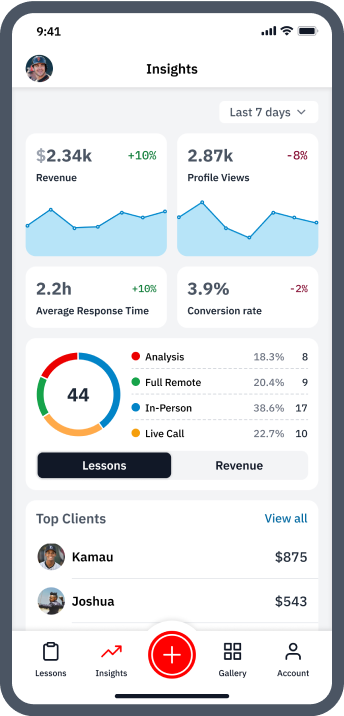How to Create and Launch Baseball or Softball Video Courses | The Ultimate Guide for Coaches

Here’s the hard truth right upfront.
Ten years ago, all you needed to create and produce a successful video course info product in our space was solid baseball or softball knowledge, a bit of charisma, and very basic videography skills.
But that time has long passed.
In terms of perceived value for parents and players, the completely personalized instruction of online or in-person private lessons will almost always edge out more generic skill and knowledge broadcasts to thousands of other viewers.
But, wait, there's good news.
It’s still very possible to release a video course that your audience will be clamoring for today – it just takes a bit more strategy and better tactics than before.
And this in-depth guide will equip you with everything you need to know to create and launch a successful video course.
My Background in Making Info Products
Before I jump into how to launch a successful baseball or softball course, you might want to know why I feel remotely qualified to give this advice in the first place.
I don’t blame you. In fact, intellectual skepticism is a powerful ally for entrepreneurs looking to build a personal brand and sell informational products.
I’m a former college and professional baseball player who took my passion for the game and created three businesses in our industry that all have informational product components.
I’m the co-founder of Quality At-Bats Academy and, more recently, I founded Applied Vision Baseball and co-founded Applied Vision Softball. These ventures alone have allowed me to enjoy the freedom and quality of life that I know so many others are seeking.
And aside from producing video courses and growing brands for these companies, I’ve been brought in as a consultant for many other former players and coaches looking to create and launch their own video courses and brands.
I’ve seen firsthand how much video course creation has evolved since first shooting educational baseball content over a decade ago. And I know what works and what doesn’t today.
And I also know that it’s always good to start with “why.”

Why create and launch a baseball or softball video course?
There are intrinsic benefits associated with launching any informational product.
So before I guide you through the steps it takes to make one, let’s explore why you’d want to create and launch a video course in the first place.
1. Scalability
The first benefit of video courses is that they allow you to get your teachings and brand to a broad audience without continually adding more and more hard work or costs.
The time, money, and energy that you invested in creating the course is a fixed amount. And this amount will not increase as your customer base does.
The faster way to explain this unique phenomenon allowed by online digital products is by saying they have: scalability.
For example, if you wanted to grow the in-person private lesson aspect of your business, you’d need to give more of your time and energy to more clients to execute on that growth.
You’d also need to rent more field time or cage space – and rack up other less obvious costs, like more gas and maintenance required for your car – as you grew.
And still, your pool of potential in-person lesson clients and roughly how much you can charge per session is limited by your geographic location and the price norms of that area.
Lastly, the amount of growth any in-person only private lesson business can have is further constrained by the fact that you are only one person with only so many half-hours and 1-hour time increments that ballplayers and parents would book you for each week – after factoring out all the dead time caused by their school, work, and weekend tournaments.
Just like offering online private lessons, selling a video course frees you from all of these geographic and time constraints, allowing you to scale your business to new heights.

2. Passive Income
Another enticing consequence of creating a successful video course is that it takes minimal effort to sell it after your initial launch.
And, until the information becomes out of date – which will be rare in sports like ours – you can even re-launch the course each new season with little to no additional updates.
You still have to keep your personal brand relevant while nurturing the community in and around your brand.
But, again, from the perspective of spending time and energy on your video course after the hard work of the initial launch, you can update and add to it as much or as little as you wish.
So once the video course has been filmed and released, the low-touch nature of info products kicks in and allows you to collect revenue on near-autopilot.
And I’ve already detailed the time and location constraints that any in-person service business faces. On the other hand, video courses can be bought from anywhere in the world at any time of day, with you doing nothing.
This is passive income at its finest. And if your goal is having the financial freedom to travel the world or spend more time with loved ones, passive income is what you’re after.

3. Content to Repurpose
The last significant benefit of creating a video course is that it provides you with a lot of high-quality content in a relatively short amount of time.
You want to use all parts of the video course buffalo to grow your Coachprenuer brand. And courses give you a lot of parts to work with.
First, there’s the script, or, at least, the talking points list that you wrote for the course.
These scripts or bullet points can be repurposed for things like blog posts on your own website or as guest posts on other large-audience sites that’ll grow your brand and perceived thought leadership in the baseball or softball industry.
These same scripts can also be dripped out piece by piece, idea by idea, in the form of Twitter tweets or graphical posts on Facebook and Instagram.
And all that repurposing is just with your scripts. The actual video content that makes up your digital course is similarly reusable.
When you think about it, filming a course over a few days and then editing it (or having it edited) over the course of a few weeks is also an exercise in what marketers and social media creators call “batching.”
You’ve essentially batched months worth of informational content that can be used in different ways across your social media channels.
Clips from your course can firstly be used in trailers and social media teaser posts selling the course itself.
Then, as time goes on, parts of your course can be cropped to square 1:1 or even portrait 9:16 aspect ratios and made into feed or story posts on all of your social media channels.
I would also consider adding subtitles to these videos before posting them on social media because most scroll with no sound on these days.
This potential cropping is also why I’d recommend shooting your entire video course in 4k. Because 4k videos can be cropped in or out for social media without significantly losing picture quality.
Luckily, your smartphone can shoot in 4k easily these days.
The main takeaway is that this video clipping tactic allows you to drip out most of your course as high-quality social media posts for months after your initial launch. Growing your social media presence in the process.
Okay, so you have your “why,” now let’s dive deep into the “how.”

Baseball or Softball Course Creation Step 1. Research, find true fans, and workshop your idea
This first step is sort of a lot. I’m not going to pull any punches. It’s hard. But so is everything worth doing.
Wanna grow your baseball or softball coaching brand?
Get connected to new local and online lesson clients—along with all the tools you need to scale.
Download the free app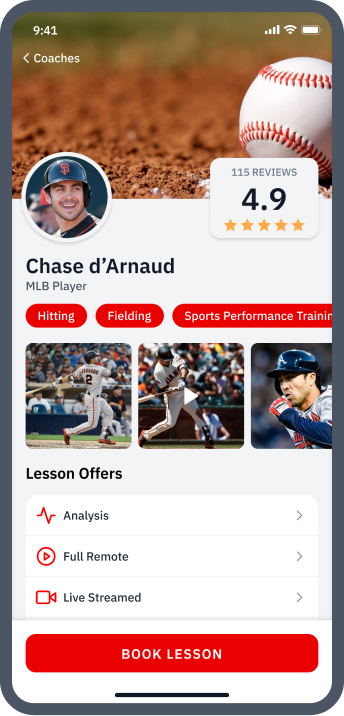

Research
You already know that you want to make baseball or softball courses, but you need to narrow down much further.
Next, you might be thinking something like “I’m a hitting instructor, I’ll teach a hitting course.”
But this is still way too vague for a single course.
Instead, it’s best to do some research on all of the baseball or softball courses that are already available in our industry, and see if you can fill a content gap.
This research step is just about putting in the hard work to comb through Google and social media until you’ve mapped the current landscape of baseball or softball courses.
Then, thinking critically about a lesser covered topic or currently unpopular take or approach that you are uniquely qualified to speak about.
If you go through this research step thoroughly and still have no idea what specific knowledge you can add to the educational learnings and discourse around a single topic in baseball or softball, then you may just not be ready to create a course yet.
You can certainly still give in-person or online lessons, coach teams, or run clinics, but the amount of time and energy it takes to produce and market a course won’t likely be worth it if you don’t yet have a unique vision or take.
Trust me. It’s better to find this out now before investing your time, energy, and money into something with a low probability of working for you.
It gifts you the ability to re-group and instead consider one of the many other ways baseball and softball experts can monetize their knowledge and audience online.

Build true fans
After you’ve identified what you think is a good unique angle for your course, you’ll want to start producing a prolific amount of social media content in and around the topic of that gap as soon as possible.
And do so where the parents and athletes you want to reach hand out online. These days, that’s going to be Instagram and YouTube, but such things change regularly.
Anyway, you want to become the go-to expert on that technique, idea, or approach through these posts and via appearances on baseball or softball industry podcasts.
You’ll also want to do anything you can to build an email subscriber list of people interested in the content gap you’ve zeroed in on.
Once you have around a thousand true fans, you’re ready for the next step – keeping in mind, this is all still way before you film and release your course.
And by a thousand true fans, I don’t mean social media follows.
This refers to email subscribers who almost-always open your emails and a group of people who regularly like, comment, share, or DM you on social media.

Build in public
Once you have your cohort of true fans, then you need to start building your course in public.
Building in public means telling your true fans and anyone else who finds you that you plan on making a course. It means sharing your current and ever-evolving ideas for what the course will include.
Of course, this does mean sharing lots of behind-the-scenes images and videos. But it also means conducting social media polls and asking for audience ideas and feedback on every aspect of your course – from how it’s organized to the very name of the course.
If your audience gets invested in you and your course’s hero’s journey all the way from ideation to finished product, a small (but large enough) percentage of them will also invest in purchasing your course.
Such groups will also become your most vocal evangelists, helping you sell the product they helped build once you officially release it to all.
These audience-building and build-in public steps are so important that many experts recommend spending about 20% of your time creating your actual course and roughly 80% of your time building an audience for the course’s launch.

Baseball or Softball Course Creation Step 2. Film it
Of course, you can just shoot your course with your iPhone or tablet and no other equipment.
But, as alluded to earlier, competition for video informational products is fiercer than ever, so you may want to invest in some additional gear and learn how to use it.
Once you’ve got your actual teaching materials and delivery perfected, the main filmmaking areas you want to focus on are sound quality, lighting, stability, teleprompter, and background.
Sound Quality
I mentioned earlier that you should seriously consider filming your course in 4k.
It future-proofs your content as 4k becomes the norm everywhere, and it allows you to crop your teaching modules into social media clips without losing tons of visual quality.
But, believe it or not, many experts argue that sound quality is even more important to how players and parents experience your video course than anything visual.
That's why I’m starting with audio.
When audio quality is low, viewers judge the content as worse in overall quality and less important. They also judge the speaker as less intelligent, less competent, and less likable. Which is not what we’re after.
In an study conducted by USC’s Norbert Schwarz, people rated a physicist’s talk at a scientific conference as 19.3% better in every way when they listened to it in high quality audio vs slightly distorted, echo-prone audio.

Now that you’re taking audio seriously, you’ll likely want to use some external microphone to record your words.
The native microphones on your phone, tablet, or DSLR camera are not usually up to snuff for recording a video course you intend to sell to the public.
This is especially true for baseball and softball courses, because you need space between you and the camera at times to have your entire body in frame and safely demonstrate movements.
For the optimal balance of high quality audio, affordability, and ease of use, you won’t find a better option than a lavalier microphone. These microphones come in regular and wireless types.
The Boya upgrade 2.4GHz Wireless Lavalier or Rode Wireless Go System are two wireless lavalier options worth considering.
The benefit of using any wireless lavalier setup you might choose is that you can be completely free to move around and demonstrate drills and techniques however you like, and as far away from the camera as you want, with all of your words piping directly into the iPhone or tablet even while other people are training around you.
A much cheaper non-wireless lavalier setup may work just fine as well, though, especially during portions of your online lesson or video course that don’t require you to demonstrate drills or technical points.

Lighting
Lighting also makes a huge difference in the quality of any video recording.
This fact is made even more true when talking about recording movements on iPhones or iPads in spaces that are not well-lit.
If you’re curious why:
Due to mobile phone and tablet sizes and how they must serve many different functions, they have smaller camera sensors than dedicated DSLR or mirrorless cameras.
These smaller sensors mean smaller photosensitive sites on your phone or tablet, which means they can capture less information about incoming light when there isn’t a lot of it to capture.
Also, because your mobile device has a fixed (or almost fixed) focal length and limited settings controls (compared to dedicated cameras), it is particularly bad at capturing movements—like demonstrating a proper bat path, pitching delivery, or an innovative catching drill—in lower light situations.
Luckily, the solution is easy: let there be light.
Natural light from being outdoors during the daytime – depending on the season and where you live – can boost what your online video course customers see. If you’re filming inside during the day, you can also utilize the natural sunlight large windows offer.
However, if you’re recording your course indoors – whether from home, your office, or inside a training facility – you should consider adding additional sources of light. Most regular indoor lighting just doesn’t translate well to video recording with your phone or tablet.
I’m not saying to invest in expensive 3-point lighting setups, soft-boxes, and the like, nor waste time on endless YouTube videos teaching you how to set it all up properly. Instead, a cheap and simple LED light or even house lamp pointed at your face can do wonders.

Stability
Utilizing a tripod to stabilize recordings adds more professionalism to any filmed video. Tripods are particularly necessary for making online courses, because longer form video can be rough to sit through if they move and shake about.
This recommended purchase is four useful pieces rolled into one:
- It’s a tripod.
- It’s a ring light.
- It comes with a holder specifically designed to hold any phone or tablet device securely onto a tripod.
- It comes with a wireless remote control, which allows you to push a single button to start your phone or tablet’s recording.
This remote control allows you to only begin recording your video once you are ready and in position to film, without having to run over and push record and then run back into position.
Even a small detail like this makes a massive difference in the video’s professional feel, and it saves you from having to edit out the amateurish opening of each video.

Teleprompter
Whether you’re scripting out every single word of your course or just riffing off pre-written bullet points, having a teleprompter in the mix is never a bad idea.
Luckily, whether you’re filming with your phone or tablet or using a DSLR camera, you can just download a teleprompter app that does everything you’ll need in this department.
Simply look up “teleprompter” in the App Store or Google Play Store and you’ll see hundreds of free and paid options to choose from.
I’ve personally used PromptSmart Pro - Teleprompter for various shoots, but you really can’t go wrong in choosing one of these apps.
Teleprompter apps allow you to have your pre-written words scrolling on the phone or tablet’s screen either at a pre-chosen pace or responding directly to your voice as you record your course.
If you’re using a DSLR camera, then you’d still want to download a teleprompter app to your phone or tablet, and then just place your device in a mirrored holder like this one.

Background
When filming your baseball or softball course, you should also be acutely aware of your setting. Your setting alone can either undercut or increase your perceived credibility.
Having a closed set inside of a batting cage or training facility for most of your course is ideal. But, depending on the nature of your topic, you may want to be outside at a nice local park.
If filming at home, just be sure to have a clean background that doesn’t distract the viewer. A green screen or a generic background color hung behind you can be helpful in certain cases.

Baseball or Softball Course Creation Step 3. Set it up online
So far, I’ve covered brand building and video filming essentials. But now it’s time to get a bit more technical.
You’ll need to decide how and where you want to publish and sell your video course.
Option 1: The “Create a Website from Scratch” Route
Most baseball and softball coaches have spent a lifetime honing their playing or coaching skills in the games they love, and far less time learning web development.
But for instructors who are even just moderately technical, it is possible to build a website that sells your online courses – especially if you pay for some help here and there from an actual developer.
To run courses on your website, you need a secure hosting solution that can handle fluctuations in traffic as your business grows.
WordPress is a great and popular choice for instructors creating their own courses, as there are many course creation plugins and it doesn’t require you to learn to code.
The problem is that plugins sometimes stop working or need to be updated, which can cause all sorts of problems for you and your video course customers.
You’ll also want an SSL certificate to help protect your course participants’ data.
Finally, you’ll need something like JW Player for your course’s videos if you’re going the Wordpress route.
When your customers sign up with their personal and banking information, they expect you to keep that info safe. So, you’ll also need a payment processing account, like Stripe, created and installed onto your site.
When choosing a video course plugin, try to find one that allows e-commerce, selling recurring subscriptions, payment plans, and offering discounts in addition to just selling your course.
Don’t be surprised if you have to invest additional funds into your website’s hosting and on development – if you aren't a frontend developer yourself – to have a site powerful and flexible enough to run online video courses.
This is because videos can significantly slow down the load times on websites, and none of your potential customers have the patience they did once upon a time in the dial-up internet days.
A final consideration is that most reasonably-priced freelance developers you can find online are not really designers.
What I mean is that they are not UX (user-experience), or UI (user-interface) experts.
General design, branding, UX, and UI define the look, feel, and usability of your website and your online courses. These are immensely important to the sales success of your courses.
It's should no surprise to learn that the co-founder of HittingVault is a professional designer.
Even if you are able to find a freelance developer who actually possesses legitimate design skills, they will almost never be familiar with the baseball or softball space.
This means that you will need to spend a large amount of time going back and forth with the developer and creating or finding visual images, icons, a unified color scheme, and being sure to write compelling sales copy all on your own – and then make sure that he or she is implementing your vision properly.
However, the benefit to creating and hosting your own video course paywall website yourself is that after the upfront costs of buying themes, plugins, or developer assistance, the overhead on upkeeping the site is usually minimal.

Option 2: The Ready-Made Course Builder Route
There are companies like Teachable and Thinkific that take much of the stress out of building and selling online courses from a website.
They have generic website templates that already have great-looking UX and UI elements for your homepage and courses.
They also make uploading videos and formatting your course much more simple than Wordpress or custom websites.
Such companies also have great guides and customer service representatives to help walk you through the more technical aspects of taking your site and courses live.
All of these things make these ready-made course builder companies an excellent option for remote experts and solopreneurs of all types.
The only downside is that these companies charge a monthly subscription fee to cover hosting and all the ease of use that their product provides.
This fee is usually around $100 per month.
If selling your courses makes you significantly more than $1,200 per year in profit, then this might be a viable option for you.
But it’s certainly a riskier way to start selling courses, if you’re not sure how well they’ll actually do revenue-wise.
Option 3: The SeamsUp Course Builder
The SeamsUp app will soon have an incredibly easy to use and free online course builder of its own.
You’ll be able to upload – or live film if you're a risk-taker – the video content, name the course, and name each video that you upload. That’s it.
And they’ll make it look great on your customer’s phone and tablet.
Once you’ve built a course and are happy with how it came out, you just need to set the price for the course, and it will now be for sale to customers from your SeamsUp profile page.
If you have created video content that’s already living on YouTube, Instagram, or elsewhere online, you can simply upload, title, and price it to sell on SeamsUp.
Their course builder will work hand in hand with your private remote lessons.
For example, if you notice that a lack of core strength, hip mobility, or leg power is holding a client back from reaching their full potential, you can create a course on each topic and recommend that your remote client supplement their technical skill work with your strength or mobility online course programs.

Baseball or Softball Course Creation Step 4. Price and market it
Once your baseball or softball course is up and running, you need people to purchase it.
But if you followed all the steps we laid out, then your true fans will be your course’s first buyers.
You can even set up a simple affiliate sales link that pays your biggest believers for recommending your course to others like them.
But, don’t worry, I won’t leave you hanging on this step. There’s always more you can do.
Let’s start with how to price your course.
Pricing your video course
How you price your course and frame that pricing is essential to success.
Again, the best place to start is by doing some competitor research.
Are there any competitors in our niche selling a video course at least similar to the one you have in mind? If so, what’s their price point?
Prices might vary widely depending on:
- The actual quality of the content
- How they’ve presented the product (design, branding, positioning)
- Additional bonuses, like a vibrant Slack or Discord support community, weekly or monthly Q&A’s, a free online private assessment or lesson for members, etc.)
When checking out your competitors, look for these three things and notice how they can raise or lower price points – as they inevitably will.
After getting yourself oriented to pricing by looking at competitors, it’s good to also think about your course offering within the larger pool of digital noise that it will really be in competition with.
The reality is that your Coachprenuer brand and any products or services you offer are actually competing for eyeballs and attention with everything else that exists in the media landscape – from the news, TV shows, podcasts and MMA events to audiobooks and Marvel movies.
This isn’t cause to be disheartened though.
On the contrary, it should be motivation pushing you to create a course and summon marketing efforts that are as engaging as you can possibly muster.
This content war for public attention also affects pricing choices.
But, even putting the actual number or numbers that you decide to charge for your course aside, how you present and frame this price can also make a big difference.
How to frame your course’s pricing
Here are three ways to make your price seem more affordable:
- Present shortened time frames: $1,261 per year could instead be presented as $3.45 per day
- Try breaking things into smaller units: $500 for team access to the course could be framed as $40 per ballplayer
- Use everyday comparisons: my course subscription is the price of 1 latte per month
And when in doubt, go for a recurring subscription pricing model.
The data shows that most baseball or softball video courses are not watched in their entirety more than once, so a single flat rate may make a lot of sense to you. And, if you’re only offering a video course, this flat rate may be your best bet.
But, if you can add valuable bonuses to your video course’s offer, like an active community forum, a weekly or monthly newsletter filled with value, or exclusive training or gear opportunities, you can utilize a much more profitable subscription model instead.
Like everything else in this process, it’s great to workshop different price points and pricing models with your friends, colleagues, and, most importantly, your brand’s audience before calling it a day and committing to the same prices forever.

Get on baseball or softball podcasts
One of the best ways to build an audience quickly and supercharge your course's launch in our industry is by doing podcast tours.
And the best part is that this tactic is one-hundred free.
Like so much in marketing and sales though, this too starts with research.
Researching podcasts
You can search for baseball or softball podcasts directly within the search of Spotify or App Music, or you can use a designated podcast search engine like Listen Notes.
Then, put the details of each new podcast you find into a spreadsheet.
Make sure to include the name of the podcast, its description, the email they prefer inquiries to get sent to, and the show’s social media handles.

Making yourself known
Next, you’ll want to get on the radar of the podcast you hope to be a guest on – turning what would be freezing cold outreach into lukewarm requests.
To do this, like and leave comments on posts for between 3-14 days on the podcast’s main social media channel before sending any sort of email or DM outreach. Also, consider following them on their favorite social channels.
Once you look into the person you want to reach, you’ll be able to tell pretty quickly which social media platforms are most important to them – and you want to meet, reach, and warm them up where they are.
For our industry, the main platforms where podcast show-runners hang out at the moment are Instagram, Twitter, and LinkedIn.
Most people that you’ll be trying to reach will live on one of these three platforms, and sometimes on two out of the three.
Podcast outreach
Then, after warming them up a bit so they know who you are, you’d want to send such podcast leads both initial and follow up outreach emails or initial and follow up social media direct messages.
The key is to pitch hosts a story and unique value proposition of what their audience would like to hear. But personalizing your outreach message to the host and their show goes a long way as well.
Here’s a completely free full email template to help you get started.

Email subject lines:
Podcast Pitch: How to <insert some topic likely to be of value to their audience>
Or
<Name of their podcast> + <Your name>?
Actual Email Template:
Hi <their First Name>,
I’ve been following your podcast, and I really enjoyed your recent <either the word “episode” or “interview” here…depending on which is relevant in your example> on <whatever the episode was on OR whomever it interviewed>. I found it all very insightful and important because <explain why it was important to you here>.
A quick bit of background — my name is <Your name> and <quickly explain your background in the game and your product>
I wondered if you might be interested in having me on your show to chat about our shared interests.
Here’s a few things I could potentially cover:
- <Specific point or type of story and/or tip you can share>
- <Specific point or type of story and/or tip you can share>
- <Specific point or type of story and/or tip you can share>
Anyway, I would love to hear your ideas and would be thrilled to join <Name of the Podcast here>. If you're up for it, lemme know.
<potentially insert your Calendly link here>
Warm Regards,
<Your first name here>
Next-level podcast outreach
If you want to up your chances of landing that all-important yes from a bigger podcast, then consider taking a highly personalized and unique approach.
Rather than engaging in email or social media DM outreach, you can send your podcast guest pitch as a recording video or audio clip. This significantly boosts your chances for a few reasons.
First, it stands out in their inbox. Every good podcast has an inbox that's flooded with written guest requests.
But they get almost no recorded video or audio pitches. So yours will peak their interest right at the start.
Second, the extra time and energy it takes to record such a pitch showcases your true interest in appearing on their podcast. And in the audio or video recording, they'll be able to sense and quickly trust that you're genuine. Plus, it's the opposite of generic and unpersonalized requests.
And third, it can be an opportunity to show that you're technically competent with your phone and other recording devices. The host will rest easy in the knowledge that they won’t have to coach you through the entire recording process.

Run paid promotions
Buying ads can prove very effective leading up to and throughout your video course launch.
And because most of the parents of ballplayers that you want to reach will be on Facebook or Instagram these days, I’ll use these channels as the primary example – but the same principles apply for all sorts of media buying.
Firstly, I really don’t recommend buying ads for many baseball and softball course creators – especially if this is your first foray ever into marketing.
There is a fairly steep learning curve for mastering paid growth, which is why people and whole agencies can spend entire careers specializing exclusively in something like Facebook ads.
And many first time course creators honestly just don’t need to go this route if they cultivate true fans organically.
But, depending on your goals and how quickly you want to attain them, the mechanics of paid marketing is still worth going over briefly here.
Just keep in mind that paid advertising is like adding rocket fuel – meaning that it’s an expensive waste of money if the rocket’s launch calculations, design, and build isn’t already perfect.

The basics of Investing in paid growth requires comparing two key numbers: the customer’s lifetime value and the customer acquisition cost.
The lifetime value (abbreviated LTV) is the value of each customer over a given period of time.
You then set that number against what it costs to acquire a single customer – known as CAC.
Once you do that, you can see how much you can afford to invest in paid advertising.
To take a simple example, let’s say that you are a private baseball hitting instructor who launched a course on breaking out of a slump that you update with new content throughout the year and paired with a supportive Slack group that you’re very active on.
And say the following: your course costs $10 per month and people stay subscribed to it for 1 year (12 months) on average.
This means that average LTV of your courses’ customers is $120
Now, let’s say that you run a Facebook ad with a conversion objective after having put a Facebook pixel on your course’s sales landing page.
And say that you put $500 into this ad campaign, letting it run for two weeks.
Both during and at the end of this Facebook ad campaign, Facebook will tell you exactly how much you’ve spent on average within their bidding network to get one potential client to purchase your course.
Facebook calls this “Cost per Conversion.”
If paying Facebook $500 got you 10 real-world customers paying for your course during these two weeks, then you’re averaging $50 of customer acquisition costs for each new client – because 500 divided by 10 is 50.
If these numbers were all true, then you could scale up how much money you’re putting into Facebook ads, because $120 (LTV) - $50 (CAC) = $70 revenue for you per ad-acquired course customer.
Everything above is just the very surface of paid marketing considerations, so please be wary.
For example, you may find that customers acquired from your Facebook ads, as opposed to organically from social or via word-of-mouth referrals, actually have a much lower LTV and churn after just 2 months instead of twelve.
Running ads requires constant re-calculating, along with the testing and tweaking of sales copy, creative assets, and landing pages.
If you don’t have the interest or time to really learn paid ad marketing, but still insist on giving it a go for your video course product, then please strongly consider hiring a specialist on Upwork or MarketerHire to help you out.
And if you want way more strategic and nitty-gritty tactical methods for growing your personal brand and business, SeamsUp has tons of articles and guides to help baseball and softball coaches crush their online marketing.
Here's a few to get you started:
- The Ultimate Guide to Establishing Your Baseball or Softball Coaching Brand | Level-up Fast
- The Ultimate Guide to Growth Hacking Strategies and Tactics for Baseball and Softball Businesses
- How to Get Social Media Followers in Baseball & Softball Without Even Creating New Content

Wrapping Up
I strived to put all of my past experiences and learnings around creating and selling video courses into this guide. It’s the resource I wish had over a decade ago when I was getting started with info products.
But before we depart, I wanted to speak to one last benefit of creating and launching an info product that you might not realize when you’re first getting started. This benefit is not direct, but could more accurately be called a second order effect of making a course.
By the very nature of doing all of the things I’ve outlined above, you’ll learn a ton of new things, which is awesome.
You’ll learn all or some of the following:
- Market and competitor research
- Industry thought leadership
- Videography
- Video editing
- All sorts of content marketing
- Cold outreach and PR
- Website management
- And maybe even paid marketing.
Think of it as a sort of master’s degree in marketing and personal branding.
Just be sure to not put too much money in your first video course project – start small and keep the budget skinny. Once you and your audience grow, you’ll be able to better validate and scale everything you’ve learned.
This way, no matter how your course does in the open market, you’re upgrading yourself and your brand each step of the way. Best of luck.
Wanna grow your baseball or softball coaching brand?
Get connected to new local and online lesson clients—along with all the tools you need to scale.
Download the free app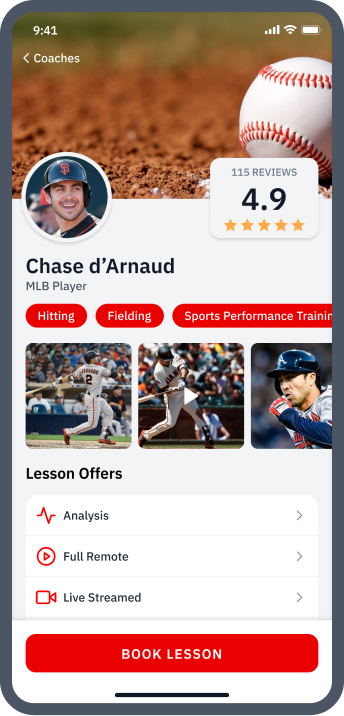

About the Authors
Mark Brooks
CEO & Founder of Applied Vision Baseball
Mark Brooks is a former college and professional baseball player who took his passion for the game and created three successful businesses in our industry.
Mike Rogers
Co-Founder & CEO
Mike Rogers has spent a lifetime entrenched in baseball and softball as a player, a private instructor, a training facility owner, and the son of two college-level coaches.