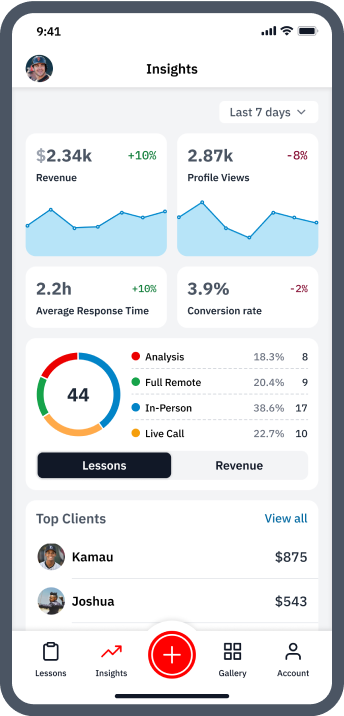How to Guarantee Sound & Video Quality for Your Online Baseball or Softball Lessons

We at SeamsUp have the same goal as many of you Coaches, which is to provide the absolute highest quality baseball and softball lessons imaginable – lessons that pass important knowledge to the next generations who will carry the torch for our great pastimes.
We also want the elite quality of that shared knowledge and your expertise as individual Coaches to be presented in the most professional way possible.
Unfortunately, poor video or sound quality can distract from the messaging of otherwise stellar lessons and phenomenal Coaches.
Moreover, we have learned that maintaining consistently high-quality video and audio in lessons is crucial for retaining long-term online client relationships.
All videos that you as Coaches create for your lesson feedback or your Online Courses can be filmed with just your phone or tablet. Nothing else is required.
But below, we’ve included some quality-assuring items and devices that we recommend you at least consider acquiring.
We have just gone through and tested almost everything available on the market and run hundreds of online lessons ourselves, so we know the best and easiest equipment for doing so.
All of the recommended items and devices below can total between $150 and $420 – depending on what you decide you want or need.
Long term though, we believe that it’s a very worthwhile investment for Coaches seriously interested in giving online lessons or creating their own video courses.
Again, you can start doing SeamsUp lessons with nothing but your iPhone or tablet, but these supplemental devices will make a difference in the end video product that your Clients receive.
Wanna grow your baseball or softball coaching brand?
Get connected to new local and online lesson clients—along with all the tools you need to scale.
Download the free app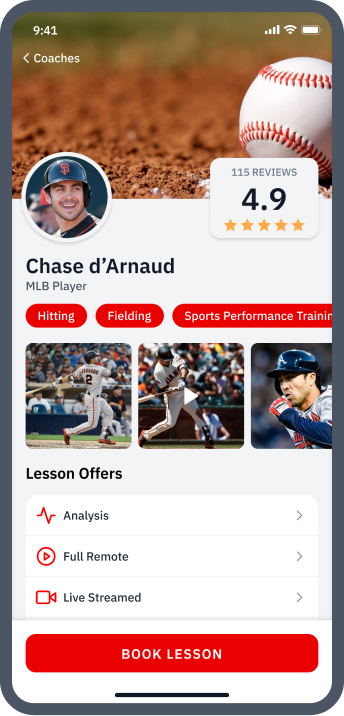

1. Sound Quality for Virtual Baseball or Softball Lessons
The native microphones on your phone or tablet are not always up to snuff for Coachprenuer efforts that you intend to sell to the public.
And poor quality sound can distract from the amazing knowledge that you, as Coaches, have to share.
This is especially true for baseball and softball Analysis and Full Remote Lessons or your brand’s video courses because you need space between you and the camera at times to have your entire body in the frame, safely demonstrating movements.
Therefore, you’ll likely want to use some sort of external microphone whenever possible.

Lav Mic
You won’t find a better external microphone option than a lavalier microphone for the optimal balance of high-quality audio, affordability, and ease of use.
These microphones come in regular and wireless types.
The benefit of using any wireless lavalier setup you might choose is that you can be completely free to move around and demonstrate drills and techniques however you like, and as far away from the camera as you want, with all of your words piping directly into the iPhone or tablet even while other people are training around you.
The Boya upgrade 2.4GHz Wireless Lavalier or Rode Wireless Go System are two wireless lavalier examples to consider for your remote lesson toolkit.

A much cheaper non-wireless lavalier setup may work just fine as well, though, especially during portions of your online lesson or video course that don’t require you to demonstrate drills or technical points.
And any lavalier microphone setup is highly recommended for coaches conducting their SeamsUp lessons in a noisy indoor batting cage or training facility, as well as Coaches who are filming their responses outside at the field.

Headphones
For giving Analysis, Full Remote, Live Call, or Recruiting Advice Lessons, we strongly recommend using headphones with your device. Every time.
Basically, headphones accelerate the quality of literally any online lessons you’re giving.
The iPhone and iPad already do a fairly decent job of:
- Cutting out background noise and echoes from the room, ballfield, backyard, or batting cage you’re in.
- Not picking up the sound from their own speakers and sending it back to the other caller.
But we all know how loud things can get at batting cages and ballfields, and you’ll get even better sound isolation if you use some type of headphones.
The great thing is that you don’t necessarily need to buy new gear to make this major audio improvement. You probably have the right stuff already.
Just plug in the old EarPods that came free with your iPhone or iPad. These work well, and the only problem is the cord’s length makes demonstrating movements a bit more challenging.
But, as we’ve tried it ourselves, we can say it’s possible – especially if you take the headphones out of your ears and step back to demonstrate a technique before putting them back in.
But, if you already have them or can afford to purchase them, AirPods are ideal to use when giving Live Call Lessons on SeamsUp.
The internal EarPods microphones aren’t quite as good for your streaming video calls as those in AirPods because the AirPods have a mic on each side, and they use some fancy processing to cut out background noise even more.
Besides higher audio quality, the biggest benefit of using AirPods for baseball and softball coaches conducting Live Call Lessons is that having no wires makes demonstrating skills and drills a breeze.

2. Lighting for Online Baseball or Softball Lessons
Lighting makes a huge difference in the quality of any video recording. This fact is made even more true when talking about recording movements on iPhones or iPads in spaces that are not well-lit.
If you’re curious why and want the long, geeky answer:
Due to mobile phone and tablet sizes and how they must serve many different functions, they have smaller camera sensors than dedicated DSLR or mirrorless cameras.
These smaller sensors mean smaller photosensitive sites on your phone or tablet, which means they can capture less information about incoming light when there isn’t a lot of it to capture.
Also, because your mobile device has a fixed (or almost fixed) focal length and limited settings controls (compared to dedicated cameras), it is particularly bad at capturing movements in lower light situations.
Luckily, the solution is easy: let there be light.
Natural light from being outdoors during the daytime – depending on the season and where you live – can boost what lesson clients and customers see in your remote lesson feedback, live calls, or online video courses.
If you’re filming inside during the day, you can also utilize the natural sunlight large windows offer.
However, if you’re recording your lesson feedback or live video calls with clients indoors – whether from home, your office, or inside a training facility – you should consider adding additional sources of light.
Most regular indoor lighting does not translate well to video recording with your phone or tablet.
And if your feedback and live calls look better and more clear than the competition, there is a stronger chance that the online client will continue to work with you long-term.
We are not saying to invest in expensive 3-point lighting setups, soft-boxes, and the like, nor waste time on endless YouTube videos teaching you how to set it all up properly.
Instead, a cheap and simple LED light or lamp pointed at your face can do wonders.

3. Stability for Remote Instruction
Utilizing a tripod to stabilize recordings adds more professionalism to any filmed video.
Tripods are particularly necessary for making online courses, because longer form video can be rough to sit through if they move and shake about.
This last recommended purchase is four useful pieces rolled into one:
- It’s a tripod.
- It’s a ring light.
- It comes with a holder specifically designed to hold any phone or tablet device securely onto a tripod.
- It comes with a wireless remote control, which allows you to push a single button to start your phone or tablet’s recording.
Its remote control allows you to only begin recording your video once you are ready and in position to film, without having to run over and push record and then run back into position.
Even a small detail like this makes a massive difference in the video’s professional feel, and it saves you from having to edit out the amateurish opening of each video.

Wrapping Up on Sound and Video Quality for Online Instruction
And there you have it. This list covers everything to consider when trying to up the quality of your online lessons.
Again, nothing above is required. But consistent sound and video goes a long way toward client retention.
And the added benefit is that these same exact tools are what you need to up your social media and overall video content game.

About the Author
Mike Rogers
Co-Founder & CEO
Mike Rogers has spent a lifetime entrenched in baseball and softball as a player, a private instructor, a training facility owner, and the son of two college-level coaches.