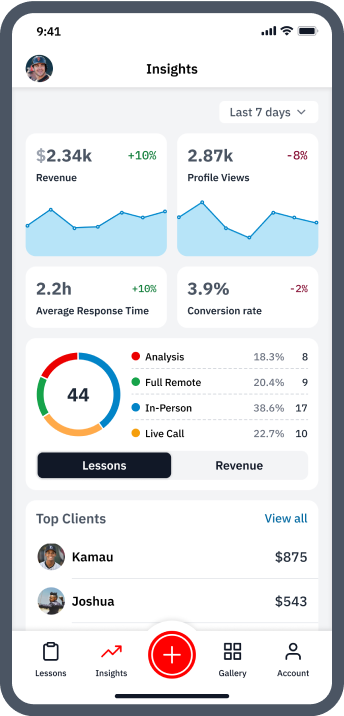How to Make Your SeamsUp Coaching Profile Stand Out and Attract Great Lesson Clients

As a coach, your SeamsUp profile is a sales page of your professional services to the world.
Just as you might have done on platforms like Instagram or LinkedIn, you’ll want to optimize the images, video clips, reviews, branding, and various written descriptions found on your profile as much as you possibly can.
Of course, playing or coaching credentials that come out in your profile’s tagline and your Experience section will always be important to parents and ballplayers looking for lessons.
But the visuals and other elements that you use throughout your profile can go a long way towards setting you and your services apart.
Most of the time, a better profile equals more lesson revenue for you.
Let’s start with your profile picture and go from there.
SeamsUp Profile Pic Best Practices
We’re going to give the 5-step formula to a great SeamsUp Profile Pic.
But first, you need to know how to access and change your Pro Pic:
- Select your Account icon in the right corner of the bottom navigation’s menu.
- Then, under the Public Page choices, tap on the Personal Info tab.
- In the upper center of your Personal Info page, you’ll see a Camera Icon. Tap the Camera Icon.
- Now, you’ll have the option to either tap Take Photo to snap your Profile Pic right then and there, or tap Choose Existing and upload a photo of yourself from your phone’s Camera Roll.
- After you’ve either taken or chosen your Profile Pic, you’ll have the ability to crop it to the perfect fit by pinching or zooming in on the image.
- Once you have the perfect fit, tap Use Photo and take a look at how great your new Profile Pic looks.
Okay, onto our best practice for Profile Pics. And, just a heads Up, these same recommendations also apply to your social media profiles.

1. Pick a photo that looks like you
It might sound obvious, but your photo should give potential clients a clear idea of what you look like.
If they book an in-person or online lesson with you and you look completely different, this can be jarring and does not start things off on the best foot.
2. Use a high-resolution image
Try to avoid small, low-resolution images.
How can you tell it’s low-res?
If the picture looks a bit blurry when you upload it, you may want to opt for a different one.
3. Have your face take up at least 60% of the profile frame
Using that picture of yourself taken from across the ballfield or that epic mountain-top landscape shot is not ideal when you want clients to know what you actually look like.
Instead, aim to have your face filling about 60% of the profile space. You can crop the picture from the top of your shoulders to just above your head so that your face fills the frame.
If you’re not sure how to crop pictures with your iPhone or iPad, here’s how:
- Launch Photos on your iPhone or iPad.
- Find and select the photo you want to crop.
- Tap Edit in the upper right corner.
- Tap the Crop button in the bottom menu—it’s a square with two arrows circling it.
- Tap and drag on the corner handles of the crop until you're satisfied with the results.
But, as you saw in the GIF above, SeamsUp also allows you to size and crop your profile pic images from within the app as well.
Wanna grow your baseball or softball coaching brand?
Get connected to new local and online lesson clients—along with all the tools you need to scale.
Download the free app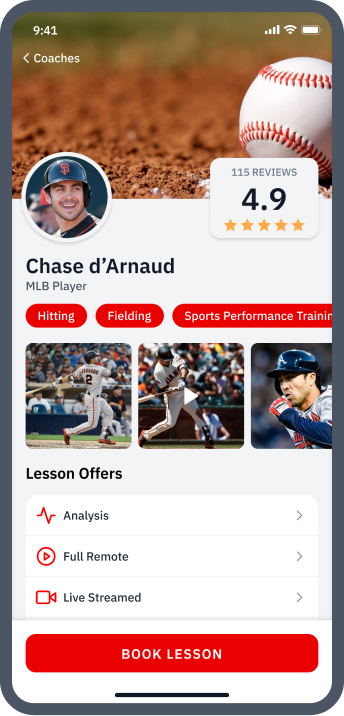

4. Try to be the only person in the picture
You’ll have plenty of space elsewhere on your profile to show note-worthy clients or teammates from your playing days.
But multiple people in a profile pic is generally confusing to potential new clients browsing the marketplace.
5. Look the part
Try to put yourself into the mindset of a mom or dad looking for a new instructor. And keep in mind that not everyone is an expert in baseball or softball the way you are.
You can probably look at any playing and coaching written resume and have at least a strong idea of the instructor’s experience level.
For many parents looking for lessons, this may not be the case.
If you look like the amazing baseball or softball instructor that you are in your profile picture, it will definitely help your cause.

SeamsUp Cover Image
Every Coaches profile comes with a high-resolution default Cover Image based on their chosen sport – whether baseball or softball.
But if you want to stand out, you’ll change this default Cover Image mage as soon as possible.
Your profile’s Cover Image can be changed by following these steps within the SeamsUp app:
- Select your Account icon in the right corner of the bottom navigation’s menu.
- Then, under the Public Page choices, tap on the Personal Info tab.
- In the upper right corner of your Personal Info page, you’ll see an option to Change Cover. Tap Change Cover.
- Now, you’ll have the option to either tap Take Photo to snap your Cover Image right then and there, or tap Choose Existing and upload a Cover Image from your phone’s Camera Roll.
- After you’ve either taken or chosen your Cover Image, you’ll have the ability to crop it to the perfect fit by pinching or zooming in on the image.
- Once you have the perfect fit, tap Use Photo and take a lot at how your new Cover Image looks.
Now, that you know how to do it, here’s some ideas on what you can replace the default Cover Image with:
- If you have or are in the process of building a brand, then this background image is a great place for a visual or logo that represents it to go.
- If you’re a former or current high-level player or coach, the default background is one great place to show yourself in action.
- If all else fails, a different high-resolution stock image that represents you or your lesson services will still be enough to help you stand out from the coaches who never bother to change the default background image.

SeamsUp Portfolio Gallery
We are all drawn to the visual.
How you choose to visually populate your public profile’s Portfolio Gallery can be an important factor in whether an interested client books that In-Person or Online Lesson with you.
To access and update your Portfolio Gallery within the SeamsUp app:
- Select your Profile Picture in the upper left corner of most screens.
- Tap the Portfolio Gallery section, it's your third option under Public Page.
- Then, tap the Add photos or videos plus sign.
- You’ll now have the option to either take a video or photo right then and there by tapping the camera icon in the bottom left of your screen, or, much more commonly, tap BROWSE FULL CAMERA ROLL to upload your Showcase videos or photos from your phone’s Camera Roll.
Now that you know where to find your Portfolio Gallery section and how to update it, let’s optimize what goes in it.
Including all of the following items in your Portfolio Gallery can help you get ahead of the pack.
1. Intro Video
A video of you quickly introducing yourself to potential clients and chatting about your coaching philosophy is the perfect first item for your Portfolio Gallery section.
We can’t recommend it enough.
This allows parents and ballplayers to hear your voice and see how genuine you are in your mission to help accelerate their progress.
2. Client Social Proof
Any pictures or videos of you posing with or directly working with past lesson clients.
Visually showing potential clients and customers that other similar parents and ballplayers have trusted you with their development is a powerful strategy.
Such social proof should be included whenever possible.
3. Accomplishments
The final items you’d want to include in your Portfolio Gallery are videos or images that highlight your playing or coaching pedigree.
If you’re a current or former player or coach at the pro, Olympic, or collegiate level, your publicly-facing Portfolio Gallery is where you will want to place your best images and videos that highlight these awesome accomplishments.
Overall, seek high-quality and high-resolution images and videos for your entire public Portfolio Gallery section whenever possible, as these will truly help you stand out in the marketplace even more.

SeamsUp Coaching Philosophy
Your Coaching Philosophy is an optional written description of what your beliefs around instruction are, and what parents can expect from you if they decide to purchase a lesson for their ballplayer.
Despite being optional, we highly recommend that you take some time and fill out this section of your profile.
Parents want to know what you’re all about and if you're the right fit or their baseball or softball player.
It’s really a chance for you to define your personal coaching brand.Having a “brand” in marketing isn't about the business name you’ve chosen for yourself or a nicely designed logo.
Branding can take many forms. One of which is this brand story or statement.
Here’s an example of a brand story that doubles as a coaching philosophy statement:
Brand experts, the kind who get paid small fortunes by big corporations and fully- funded startups, often look to screenwriting manuals as much or more than they do marketing books.
They will tell you that a powerful brand narrative should hit many of the same beats that a great screenplay does.

These screenplay beats, very generalized, are:
- The introduction of the character, their goals, and their unique world
- The introduction of a clear problem or antagonist that is misaligned to the character’s goals
- A resolution, wherein the character overcomes the problem or antagonist for the greater good of their unique goals and world.
In the example above of a personal coaching brand statement, can you see this screenplay play out?
The first sentence, “Baseball has always been an essential part of my life.” establishes history and context, but also jumps the reader into filling in a lot of gaps and going right into the next statement, “Sharing my passion with young ballplayers and seeing them develop in both their skills and confidence is what keeps me going.,” which further develops the voice and goals of the brand as a “protagonist."
The next two sentences, “Having a consistent net positive effect on the journeys my guys have in the game is not easy. I know that I am competing with a constant influx of modern-day distractions and even misinformation from select others inside the sport.” introduce and identify a problem in modern society and within the game itself.
These things are the “antagonist” to the goals our brand hero had previously established.
The last two sentences, “I earn my player’s attention every day with the tools of the trade: personal experience, genuineness, empathy, a well-cultivated growth mindset. I strive to be both a guide and a model for what grit and dedication can achieve.,” are the resolution and show how our brand/protagonist addresses and seeks to conquer the antagonist for the good of his clients and customers, who are, of course, the audience of any screenplay or brand’s messaging.

SeamsUp Lessons Offerings
Based on years of research, SeamsUp has curated the most common and profitable types of one-on-one In-Person and Online Lessons that coaches can offer.
To access and change your Lesson Offerings:
- Select your Account in the right corner of the bottom navigation menu.
- Then, under the Public Page choices, tap on the Lesson Offering tab.
- Select the specific lesson type you’d like to offer – either Analysis, Full Remote, Live Call, or In-Person.
- Tap the on/off switch at the upper right of the page to turn on that lesson type.
- Fill out the specific information creating that lesson type requires (Price, Time Slots, Training Site, or Contact Info, as applicable for the different lesson types).
- Optionally, type out a message that’ll be sent to any clients who choose to purchase this lesson type from you in the Note to Clients space.
- Tap SAVE CHANGES to post that lesson type as an offering on your public coaching profile.
- From the Lesson Offerings screen you’ll land back on after saving your changes, repeat this process for all lesson types that you wish to offer on SeamsUp.
Now that you’ve got the basic mechanics of setting up lessons down pat, here are a few important things to consider when creating your lesson offerings.
1. Experiment
Remember that you can edit your lesson prices and descriptions anytime, which means you can experiment with different prices and descriptions until you discover what works best for you.
2. Customize
We recommend using the Note to Clients feature to describe what makes your In-Person and Online Lessons unique. It’s a chance to show you or your brand’s distinct flavor to potential clients.
3. Compare
Compare your lesson offerings and overall profile to other coaches in the marketplace to see how you stack up.
By checking out fellow coaches’ listings on our website, you can see exactly what visuals, lesson types, pricing, and descriptions fellow coaches are offering.
4. Strategize
SeamsUp allows you to price your lesson offerings however you like. There are no wrong answers – just ones that might not work well for you or your brand.
When it comes to pricing, mixing experimentation and strategy is a winning combination.
Firstly, you must consider how potential clients interpret your profile’s current state based on three things:
1. Your credentials as a player or coach.
2. The popularity of your brand either on social media or locally where you live.
3. Your reviews on SeamsUp.
Much of this is intuitive.
If you’re a household name and legend in the game, then you’ll, of course, charge significantly more than most local instructors.
Or, if you have 300 great reviews on your SeamsUp profile, potential clients would expect you to be priced a bit higher than a coach who has a similar background but zero reviews on the platform.
Another thing to consider is that your In-Person Lesson offerings will be more beholden to regional price norms (what most charge where you live) than your Online Lesson offerings, which are going out globally.

Advanced Strategies to Help You Get Started With In-Person and Online Lesson Pricing
Market penetration
If you are just starting out and less well-known in the baseball or softball community, you might consider what’s called a market penetration strategy.
All this entails is setting prices low initially to grow market share and garner lots of positive client reviews.
Once you get yourself some true believers on SeamsUp and social media, you can increase your rates over time.
Factoring overhead
For In-Person Lesson pricing, make sure to factor in any overhead you might have.
As opposed to Online lessons, giving In-Person Lessons might require paying a cage rental fee to use a training facility’s lane or renting a field.
Also, there’s the drive time and gas to consider – depending on what travel distance you have set up as acceptable on our app.
Lastly, you can factor in any additional equipment that you purchase regularly for lessons, like tees, balls, physical hitting tools, or wearable tech devices.
Anchoring bias
Placing premium lesson offerings near standard options may help create a clearer sense of value for a potential client, who will view the less expensive options as a bargain by comparison.
You may have heard the saying, the best way to sell a $2,000 watch is to put it right next to a $10,000 watch.
This works due to a cognitive bias called anchoring.
You can experiment with this in many ways.
For example, if you really want to sell more Analysis Lessons, a $30 Analysis Lesson offering might look a lot better with a $120 Live Call Lesson offering directly below it.
End in a 9
Consider ending your prices in a nine.
For example, for that Full Remote Lesson offering at $45, try $49 instead.
Ending prices with the number nine is one of the oldest tactics in the book.
But this tactic has stood the test of time for a reason.
According to research from the journal Quantitative Marketing and Economics, prices ending in nine were still consistently able to outsell even lower prices for the same product.

SeamsUp Reviews
The client reviews found on your SeamsUp coaching profile will often be the single best indicator of how much revenue you’ll earn on the platform.
Reviews can significantly impact your sales because all potential clients and customers will look for feedback before making purchase decisions that affect their future in the game.
To access your current reviews within the SeamsUp app:
- Select your Account in the right corner of the bottom navigation menu.
- Then, find and tap on the Ratings & Reviews tab.
- Check out all the ratings and reviews that you’ve received from your lesson clients.
Reviews are a matter of both quality and quantity.
If parents and ballplayers find the reviews on your profile reliable and accurate in quality, numerous academic and business studies show that they will most likely listen to them.
And our own data verifies that the more reviews a coach has on their profile, the more client requests they’ll get. Simple as that.
We highly recommend all coaches take advantage of our feature, which allows you to get reviews from past clients or players outside of SeamsUp.
You simply share a link that kindly asks them for their feedback – we’ve written a clear and concise request for you, but you can also choose to write your own.
Suppose you are new to our marketplace and have not done your first lesson yet.
In that case, it’s even more important to reach out to parents and ballplayers you’ve known previously to ask them to spend a minute or two helping you get those first 3-10 reviews that will make all the difference for your business and brand.

SeamsUp Custom Branding Color
Changing your SeamsUp coaching profile’s color scheme is a fast and simple way to stand out from the rest of the marketplace.
If you have or are building a personal brand in the baseball or softball industry, you should customize your SeamsUp profile to reflect that brand’s unique style and color scheme.
From MLB pros to college coaches to social media influencers, there is usually a branded color associated with you and all you do.
This can be your current or former team’s main color or the color you’ve decided best represents your budding brand’s mission.
To change your profile’s branding color:
- Select your Account icon in the right corner of the bottom navigation’s menu.
- Then, under the Public Page choices, tap on the Personal Info tab.
- In the very bottom of your Personal Info page, you’ll see the Branding Color tab. Tap Branding Color.
- Select the color that matches your brand best.
- Tap SAVE CHANGES to apply your brand color to the header, buttons, links, and icons of your coaching profile page.

Wrapping Up
In conclusion, your SeamsUp profile should be viewed as a professional sales page of your instructional services.
Being able to optimize the images, video clips, reviews, branding, and various written descriptions on your profile is extremely important when it comes to standing out and catching the eye of potential clients.
While credentials will always be important to those looking for lessons, visuals often can go just as far toward marketing yourself and your services.
All in all, improving your SeamsUp profile will be well worth the effort you put into it.

About the Author
Mike Rogers
Co-Founder & CEO
Mike Rogers has spent a lifetime entrenched in baseball and softball as a player, a private instructor, a training facility owner, and the son of two college-level coaches.