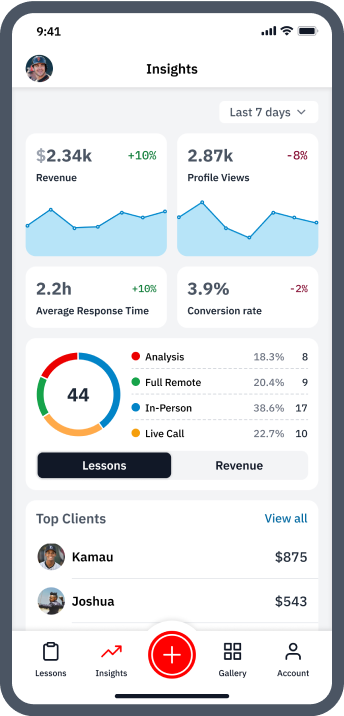How To Use Instagram Reels for Baseball & Softball Coaching Businesses

One of the newer additions to Instagram’s ever-expanding features list is called Reels. We’re sure you’ve come across them by now.
But, just in case. Reels allows you to record, edit, and share 3-90 second videos in 9x16 portrait mode – with the phone upright, vertical.
They’re often set to music and now even have their own easily discoverable Reels feed within Instagram.
Reels do have some similar features to Instagram Stories, such as text overlay, filters, and the ability to add audio tracks.
We’ll soon break down some key capabilities that are unique to Reels.
But, before we tell you all about how they might help you reach your goals, let’s get real for a moment.
How To Benefit From Social Media Companies Competing
Reels are a rather obvious clone of the popular short-form video platform – and Instagram direct competitor – known as TikTok.
TikTok generated “the most downloads for any app ever in a quarter” in Q1 2020, according to Adweek.
And TikTok’s demographics are shifting all the time. While once dominated by younger Gen-Z users, Millennials now make up a more significant share of TikTok’s user base than ever before.
This shift makes TikTok more attractive to advertisers, as older demographics equals more spending potential.
But these facts are important for coaches and entrepreneurs to note because millennials now make up the majority of baseball and softball parents who will purchase your services or products.
The unoriginality of Reels’ genesis does not mean that they aren’t worth being a part of your Instagram content mix as a baseball and softball coach.
In fact, we are only mentioning how similar Reels and its capabilities are to TikTok because it’s important to know that entrepreneurs who are quick to adopt new features and trends often win big wherever tech giants compete with each other.
As a relatively new feature to Instagram, creating and engaging with Reels is still an opportunity to grow your Instagram account noticeably faster than the feed posts and Stories you may already be familiar with.
Wanna grow your baseball or softball coaching brand?
Get connected to new local and online lesson clients—along with all the tools you need to scale.
Download the free app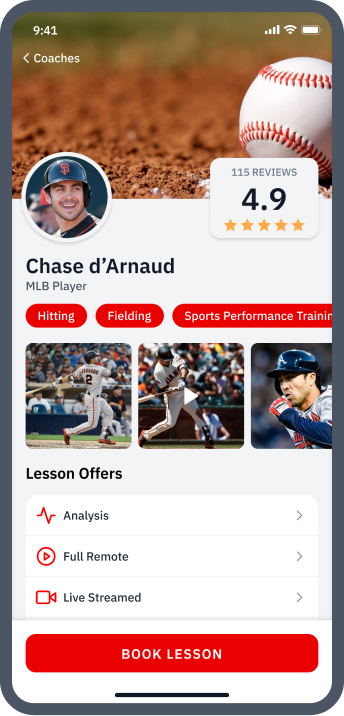

What Makes Reels Different Than Stories for Professional Coaches?
Despite being superficially similar to Stories, Reels do have some distinct aspects that all creators and entrepreneurs should be aware of.
1. More Robust Editing Capabilities
These include adding augmented reality (AR) effects and the ability to align and stitch several video clips from your camera roll or in-app live filmed takes together for smoother or more creative transitions.
Reels, also, uniquely, allow you to speed up or slow down your video clips.
This is certainly a helpful feature that can save a baseball or softball coach posting any physical motion or movement pattern, like hitting or pitching, a step to be done within their camera roll before uploading.
Lastly, Reels offers both a running timer and a 3-2-1 countdown when creating your videos, which gives you the hands-free options when filming solo that you’ll need to execute on some of the types of content we’ll suggest below.
2. Different Audio Attribution
You can peruse songs to use in your Reels within the Instagram music library.
You can also use your own original audio – or just songs not featured on Instagram's native library – by recording a reel with it playing.
When you share a reel with original audio, your audio will be attributed to you, and if you have a public account, people can create reels with your audio by selecting “Use Audio” from your reel.
3. Different Sharing Capabilities – Compared with Stories
Reels can be easily shared to the Instagram Feed, Explore, Stories, or Direct Messages (DM’s).
Reels posted to your Stories or sent as direct messages will only last 24 hours. This also means that even if people don’t follow you, they may be able to see your reels.
Lastly, besides sharing your created Reels almost everywhere, they also will show up in a specific “Reels” tab section of your Instagram profile.
4. Mobile Only
Unlike Feed posts and Stories, you currently cannot upload Reels on a desktop.
They are a mobile-only experience, which may come into play if you’re batching posts and using Instagram scheduling tools – which we breakdown exactly how to do here.
What Kinds of Content Should Be In a Baseball or Softball Coach’s Reels?
Firstly, the not-so-secret way to grow any account quickly with Reels is to first monitor and note the most popular video-style trends, memes, and musical choices that are going viral to general audiences on either Reels or TikTok.
And, next, adapt these same trends and their accompanying music choices through the unique filter that one’s given industry provides.
The good news is that as baseball or softball professionals, the possibilities for what to post as a Reel are much broader than in many other industries.

Let’s discuss what pure marketers are posting as Reels to see these limitations firsthand – but also as a way of talking about what might be possible for you and your business.
Marketing freelancers and agencies are having the most success at the moment with educational “finger-pointing” Reels.
These Reels feature the marketer themselves physically pointing to text descriptive overlays that they’ve added.
These text overlays pop onto the screen in order to explain marketing concepts or best practices, with maybe a bit of dancing thrown in, all as a popular song on the platform plays in the background.
Some marketers will also list or rank things like their favorite marketing software tools or social media hacks using similar self-filming and text overlay explanations set to the trendiest music they can find.
This formula of filming yourself teaching your audience in a snappy way is a great place to start when posting Reels in our industry as well.
A self-filmed video long shot – with your whole body in frame – can work great when physically pointing to explanations, but you can get even more creative.
For example, you can throw baseballs in the directions that a text overlays are going to appear; or even surround yourself with multiple tees and hit balls at the angles and directions that your text overlays will quickly be appearing.
For a Reels about mentality or visualization, you can have more of a close-up on your face and use just your eyes to point to where a text overlay will appear.
Aside from such directional pointing Reels, baseball and softball coaches also have a lot of potential equipment or tools to showcase, which can be great if you are less comfortable being the sole star of every Reel.
Ultimately though, an educational Reel is only as good as the quality of the information you’re able to pass on to athletes, their parents, or fellow coaches.
Consider a mixed approach to Reels that:
- Tries out teaching concepts, like “How to crush a curveball”
- Along with listing things, like showing your “All-day-at-the-ballfield-items survival kit”
- And also doing rankings, like, “The top ten things hitting coaches say most often” or “The 5 best drills to master your riseball.”
But, unlike some other industries, which are made up of purely knowledge workers. We are also purveyors of physical expression and can show instead of only telling whenever we feel like it.

Some movement-related ideas for you to consider trying are:
- Technical swing, pitch, etc. breakdowns and explanations set to music – especially if the music is somehow relevant to the footage.
- MLB, Athletes Unlimited, Olympic, or college highlight clips or videos. These videos set to a song that captures the mood or attitude being showcased can either be of current subjects or achieved using historical clips from the past.
- Hitting, pitching, catching or fielding drill introductions and physical demonstrations.
- Client success stories that show their progress in before and after type swing or pitch comparisons or even displaying their live in-game successes.
- Sports performance/fitness techniques and programs showing physical training techniques or protocols that help ballplayers reach new heights.
- Equipment or software reviews that show how a piece of equipment or software works – or just how you use it in your training or coaching business.

Pro Tips: When Using Reels for Your Baseball or Softball Coaching Business
Aside from what content to post as Reels, there are also some best practices that can help your Reels stand out from the competition in our industry and beyond.
1. Add music & closed captions to your Reels
Each time you use music, your Reel gets exposed to that specific song’s tag. It’s similar to hashtags, as these song tags can multiply your potential reach on the platform.
Adding music to Reels becomes pretty obvious if you spend even just a few minutes checking out what Instagram is boosting within its Reels communities.
And since many Instagram users don’t keep their sound on when scrolling – yes, even while checking out Reels – it’s always best to caption your talking head videos so everyone can engage with the sound off.
Of course, closed captions are not necessary on Reels that don’t feature a person talking, and, instead, are more exclusively visually orientated.
For example, this could also be the case for any interview that you might be set up with fellow coaches, pros, or other industry leaders.
In fact, it’s nearly always best practice on any social media to close caption all talking head videos that you plan on posting anywhere.
But, you may be asking, adding closed captions to every video across platforms that I post sounds like a ton of work?
And a few years ago, you’d be absolutely right.
But today, it’s super fast and easy to accomplish. There are services that can affordably add subtitles to your videos for you, like Rev.com.
If you type “closed captions” or “closed caption generator” into the App Store or Google Play search, you’ll see a ton of different options. If you are using an IOS device, we can personally recommend Subtitles - Video Captions Mix.
This app, and others like it, allow you to upload a short video that it then auto-generates closed captions for instantly. You can even adjust the size, placement, color, and font of the captions that it overlays onto your video.
It’s still always a good idea to go through and double-check the captions that it generates for each section of your video – as no speech recognition AI is perfect yet – and quickly edit any mistakes.
All that said, we have some great news.
For Reels and TikToks, at least, you’ll have auto-generated captions always just a couple taps away.
Both of these platforms actually have native captions features – and they’re very accurate.
Here’s a step-by-step on how to it works with Reels:

2. Repurpose TikTok videos as Reels
Are you already posting regularly on TikTok?
You can use those same TikTok videos for your Instagram Reels as well.
But not so fast. There’s a bit more to this.
The whole next section of this guide is devoted to telling you exactly how to repurpose TikTok videos while avoiding all the possible pitfalls that Instagram algorithm can levy.
3. Recreate old Stories and feed posts as Reels
Here’s another not-so-secret secret, creators often repurpose their older feed posts and Stories to create their 3-30 second videos for Instagram reels.
For example, suppose you attended one of the big annual coaching conventions and previously posted images or videos elsewhere on Instagram.
In that case, it’d be wise to choose a popular song, stitch some of the clips or images together, and post this same footage as a Reel.
4. Consider adding title overlays to your Reel cover photos
When someone navigates to your Reels tab, you can make it super easy for them to figure out what your Reels are about and which of them they’d want to check out first.
The cover photos you craft for your Reels matter.
This is one of those “1% better” things that only serious creators and entrepreneurs will do – and they’ll reap the rewards of truly standing out.
5. Consider running a Reels contest
Create a Reel asking your followers to create their own response Reels on the topic that you’ve chosen, using the same audio you did for your original contest Reel.
And ask them to post theirs with your custom hashtag – so you can track them – while tagging their friends.
You then select and feature the best entry on your feed or Reels and give them a prize if there is one on offer other than just being featured.
Fewer creators and entrepreneurs are running Reels contests at the moment, so it’s yet another opportunity to do something unique to our industry, if not the entire platform.

I’m on TikTok Too. Should I Repurpose My Baseball or Softball TikTok Content for Reels?
The short answer is: yes, yes you should.
If you’re already posting content regularly on TikTok, then it is a no-brainer to repurpose some or all of that same content for Reels.
Because Reels is essentially a TikTok clone, experts believe that Instagram’s Reels algorithm rewards the same types of content and looks at the relevance of a given post in very similar ways to TikTok.
This means that if your content did well on TikTok, then it’s likely to also do well on Reels.

But there’s a major problem.
TikTok has smartly added a watermark with its logo on all content that’s downloaded from its platform.
Video watermarks are a great way to get your brand and product out into the world, but Facebook, the owner of Instagram, wants to slow the growth of TikTok at all costs.
Instagram does not want its Reels feed – or anywhere on its platform for that matter – filled with content that’s blatantly advertising its biggest direct competitor.
It may be ideal only to create, edit, and post Reels all natively through Instagram. But the reality is that baseball and softball coaches and entrepreneurs have a finite amount of time and energy to commit to creating content.
If you’re already doing so for TikTok, it makes no sense to double your workload by creating similar original content for Reels.
And same goes for repurposing your Reels onto TikTok, by the way.
So repurposing is the way to go, but what about the watermark problem?
Fear not, the internet is full of clever workarounds for you to employ.
But, the issue with most of these workarounds is they often sacrifice either your original TikTok’s video quality – and Instagram has also stated that it wants and promotes only the highest quality videos for its Reels – or your video’s sound quality as they strip away that watermark and get the content ready to be posted as a Reel.
But we won’t leave you hanging.
Here’s a simple solution that allows you to maintain TikTok’s video quality, all of its audio, and remove the watermark before posting your Reel from your phone’s camera roll.
- On the TikTok video that you want to repurpose, tap the three dots that open up all of your share or download options.
- Tap Copy Link from this options menu.
- Then leave TikTok and go into your phone’s search browser (like Safari, for example) and type in the search “snaptik.app”
- Once on the snaptik.app site, paste your TikTok video’s link into the designated field and tap Download.
- Next, out of the choices given on screen, tap Download Server 01 and close any ads that are getting in your way.
- You’ll then get a popup message asking if you'd like to either View or Download the file, tap Download.
- The video file will download in the upper right corner (if on IOS). Tap on the download icon in the upper right corner of the screen, which will open up the video file.
- Now, at the bottom left of the video file, there’s a share icon button, that you will tap to open up your share menu options. From these menu choices, tap Save Video.
- Now your video is saved in your phone’s Camera Roll (with perfect video and sound quality and no watermark) and ready to post as a Reel.
Though this list of nine steps seems like a lot, it translates into 10-45 seconds of your time, depending on how fast your internet connection is.
And these extra seconds are well worth it for repurposing all of your hard work on TikTok.

Wrapping Up on Coaching Reels
Ultimately, Reels are here to stay.
Your potential clients and customers truly enjoy short, punchy, and visually stimulating educational and entertaining content that they can consume on the go.
So, your job now is to figure out where Reels can fit into the content engine that’s helping drive you toward your coaching business’s goals.
Wanna grow your baseball or softball coaching brand?
Get connected to new local and online lesson clients—along with all the tools you need to scale.
Download the free app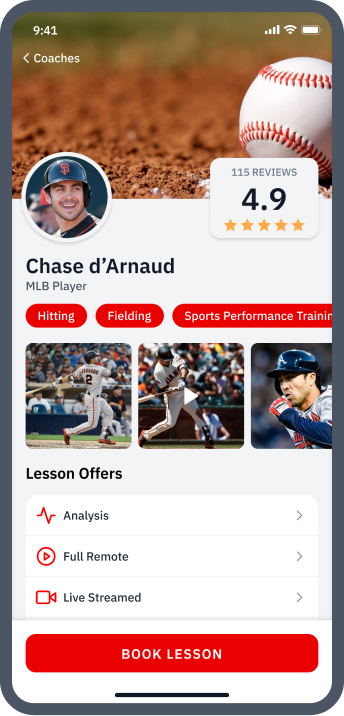

About the Author
Mike Rogers
Co-Founder & CEO
Mike Rogers has spent a lifetime entrenched in baseball and softball as a player, a private instructor, a training facility owner, and the son of two college-level coaches.