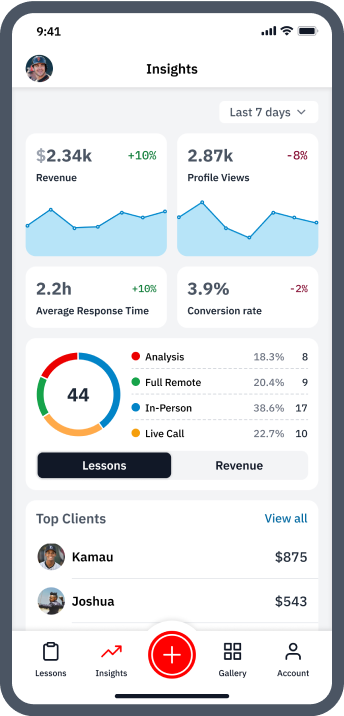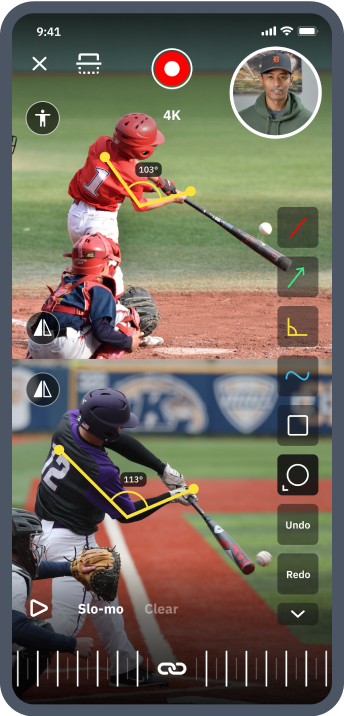OnForm vs. SeamsUp: Coaching Platform & Sports Video Analysis Software Comparison

These days, it’s common practice to use video analysis to track and support an athlete’s growth in the game.
Both coaches and parents have been persuaded of its effectiveness by more than 70 years of solid studies and hundreds of well-known anecdotes.
Tony Gwynn, a former MLB superstar, is a frequently mentioned example.
During a difficult hitting slump early in his career, Gwynn reportedly asked his wife to start recording his at-bats on their home VRC so he could watch them when he got home after playing on the road.
Mr. Padre, as he became known, rapidly recovered from his slump and used video analysis technology all the way to the Hall of Fame.
Given this context, it’s no surprise that wise coaches and parents would seek out the greatest video analysis tool possible to support the unique goals of their athletes.
OnForm and SeamsUp are the top two options for pure video analysis.
Both apps also claim to help private lesson instructors organize and scale their entire coaching businesses.
And because OnForm and SeamsUp share a handful of features meant to enhance feedback, athletic performance, and instructor revenue, it can be difficult to decide which is most appropriate for a given coach, parent, or athlete’s demands.
Despite being a bit partial (check the URL above), we genuinely want help with this decision-making process by comparing both apps’ features, pricing, and tangible benefits.
The TL;DL Comparison Between OnForm and SeamsUp
Sports coaches and parents are both a busy bunch. If you're short on time, this "too long; didn't read" section will give you the basic gist.
Despite having some comparable video analysis features, the ability for coaches, parents, and players to use all of those editing features for free is one way that SeamsUp stands out.
We'll go into much more detail below, but with OnForm, parents and coaches can expect to pay between $49 and $299 per year.
But the biggest difference between the two apps, for instructors at least, comes down to SeamsUp’s full suite of coaching business tools that OnForm just doesn’t offer – even in their paid tiers.
6 quick examples of unique SeamsUp-only coaching tools include:
- Automated client scheduling – like Calendly, but already integrated with everything you care about
- Automated admin processes and communication with parents – so you can focus on getting athletes better
- Instant payment acceptance – goes directly into your bank account
- Advanced business analytics – to track the health of your brand and find new opportunities
- Video call lessons – and the ability to offer every other instructional type imaginable
- A sales and Google search engine optimized personal coaching page – that takes 5 minutes to set up but gets you new clients on auto-pilot
Okay, with our TL;DR out the way, let’s dive into comparing OnForm and SeamsUp in detail.
Wanna grow your baseball or softball coaching brand?
Get connected to new local and online lesson clients—along with all the tools you need to scale.
Download the free app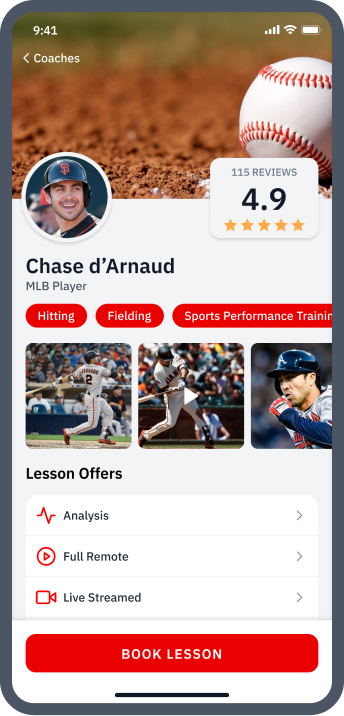

OnForm App Features
OnForm has been a valid option for coaches, parents, and players looking to review technique and game film since 2020.
Here’s a breakdown of what OnForm’s put together feature-wise.
Video Analysis
The OnForm app allows you to record your players and instantly show them how to improve – anywhere, anytime.
It also allows players to share pre-recorded footage with their sports instructor to receive one type of personal feedback.
The video analysis portion of the app offers tools such as instant playback and slow motion for further study of each clip, along with allowing its users to zoom in or out and draw lines, shapes, angles, timers, and more directly onto their videos to call attention to particular points or areas of focus.
OnForm also has AI-powered skeleton tracking which allows coaches to see their athlete’s posture and their limbs’ movement patterns more clearly.
Finally, OnForm app also lets coaches or parents compare different footage side-by-side to highlight key points found in experts’ techniques or track an athlete’s progress with videos from their past.
They take this normal video analysis feature a small step forward by letting users overlay the footage directly on top of each other to compare as well.
Organization
All uploaded or analysis-created videos are automatically cloud-synced and backed up with OnForm.
Additionally, it gives coaches and parents the ability to manage their imported and analyzed files and share them wherever they wish via text, email, and onto social media.
Coaches and parents can title these videos for easy library searching. And OnForm’s file organization system allows bulk import of old files from your Photos, Google Drive, or Dropbox, which some coaches may find helpful.
OnForm supports all device types–laptops, phones, or tablets–both for Android and iOS.
Video Capture
OnForm lets users choose their camera resolution up to 1080p and frame rate to optimize quality and speed. And allows motion capture up to 240 frames per second (fps).
Due to its emphasis in golf, they’ve also built the ability to auto-detect golf swings and create individual video clips from these swings, along with capability to use voice dictation to title videos, and use voice recognition for starting and stopping the camera.
Communication
OnForm helps sports coaches avoid using their personal text messages or email apps to communicate, negotiate prices, and coordinate schedules with clients.
Coach users can invite their pre-existing students to 1:1 text messages and share video recordings, and analysis feedback back and forth in the OnForm app instead.
The experience is a bit like accessing and using a paired down version of iMessages from your phone’s Notes app.
And OnForm allows coaches to bulk-share text messages and video files with their clients – similar to being on a group text message chain.
Bringing the same text-message-like communication under one app – that doesn’t also have messages from a coach’s friends and loved ones – has been useful for many looking to get started organizing their private instruction businesses.

The Problems with OnForm Coaching?
OnForm has thrown together a ton of video analysis and capture features that coaches can learn about and attempt to employ with their pre-existing clientele.
Aside from charging coaches monthly fees – which we’ll cover in the next section – there are (at least) three other big problems for coaches looking to manage and grow their online business using OnForm:
- They’ll still need to negotiate scheduling and lesson prices with each client, which takes time and energy away from what they love to do – teach the game.
- They’ll have to combine OnForm with other software applications in order to receive and track those lesson payments, which means jumping back-and-forth between apps.
- OnForm might work with pre-existing clients, but does not optimize coach listings to be found in Google searches locally or internationally, nor does it have any other mechanisms that helps coaches gain new lesson clients to work with.
Which means that coaches must rely exclusively on word-of-mouth and their social media skills to increase their client lists.
And all that extra time, work, and awkwardness (most coaches don’t like negotiating pricing) would just be for giving a basic video analysis lesson.
Other types of online lesson interactions – like live video calls, for example – that parents and athletes crave cannot be done at all with the OnForm app.
Coaches who wanted to create such offerings would also need to combine the OnForm app with a few other pieces of software, such, once again, a payment acceptor (Venmo, Zelle, or Cash App), a live video tool (Zoom or FaceTime), and possibly a personal scheduling program to deal with time zones and meet-up reminders (Calendly or Acuity).
That’s a lot of apps for a single hitting lesson.

SeamsUp App Features
As of 2022, the SeamsUp app has become an industry-leading sports analysis option and continues to push the envelope of what’s possible with private instruction.
Video Analysis
Sports analysis tools are just one facet of what SeamsUp offers to coaches and players – but it’s a facet that we take very seriously.
We first put together a comprehensive suite of video analysis features that includes just about everything apps like OnForm offer, like frame-by-frame video play-back, slow-motion, zooming in and out, comparing two different footages, voiceover, and numerous drawing annotation tools – angles, lines, circles, arrows, free hand, and more.
But then, we added in-picture personal feedback and technique demonstrations that you can overlay onto a player’s footage–which can be moved at will or expanded to full-screen–during your analysis sessions.
Next, we also added our own AI-powered skeleton tracking so that you can see your athlete’s posture and their limbs’ movement patterns more clearly.
This skeleton tracking makes comparing your athlete’s clips side-by-side with those of elite professional athletes or their own footage from the past significantly easier.
Note: OnForm has also added versions of these same video analysis tools as well.
Organization
Then, SeamsUp revamped how you upload videos from your device’s camera roll and how you film them directly from within our app – along with re-imagining our entire file management system with a more intuitive and modern look and feel than anything else on the market.
On SeamsUp, coaches can create folders in their Gallery for different footage types, like “Drills” or “Pro Player Examples.”
But you can also create folders named after each in-person player you work with from before you started using SeamsUp or any that you acquired outside of our app’s auto-pilot client acquisition efforts – and store all of their progress in one convenient place.
And, of course, our SeamsUp client management system stores every In Person, Analysis, Full Remote, or Live Call lesson that you accept within the app into their own searchable categories.
But, not only that, each lesson request you accept or feedback you record is saved in a robust player profile forever.
These player profiles include their name, profile picture, their parent’s name, their age, and every instructional interaction you and the client have ever had.
This allows you to track all of your SeamsUp connected clients’ progresses, and which drills or concepts you’ve previously introduced along their developmental journeys.
It’s like having an easily viewable and navigable receipt of everything high and low of the ballplayer’s mindset, technique, and in-game results – and all the knowledge and mentorship you’ve contributed to these along the way.
And, of course, it’s also a literal receipt of their lesson payments (which go directly into your bank account).

Video Capture
SeamsUp lets users choose their camera resolution up to 4k and their frame rate to optimize both quality and speed.
This is a higher resolution quality than what’s offered by any other video analysis app, including OnForm.
Similar to OnForm, we also can allow slow motion capture up to 240 frames per second (fps).
But instead of voice-activated recordings, and all the potential issues this tech can have inside of noisy indoor batting cages or on ballfields, we let coaches and parents just use pre-set countdown timers (at adjustable intervals) for when they want to start recording totally hands-free.

Communication and Other Coaching Platform Features
But, the differences between OnForm and SeamsUp are even more evident when comparing them both as coaching instructional platforms – and not just because one is completely free.
These differences are more due to the fact that SeamsUp is primarily a marketplace created to bring athletes and coaches together for every type of private lesson imaginable.
Players get one-on-one remote or in-person access to the world’s best coaches – finally breaking free of all geographic limitations.
Parents interested in coaching services can search and request private lessons from instructors in a couple clicks after looking over an instructor's full background and coaching philosophy, as well as checking out the reviews of other parents who have already worked with each (also) platform-vetted professional.
And coaches get connected with new local clients, along with the world’s first dedicated platform built to give, manage and grow their online lessons business.
A dedicated coaching platform goes well-beyond moving client communication away from emails and text messages and into a place that essentially does the same thing in a different app.
But, first let's talk about our chat--where you can do things thumbs up or heart messages, reply, or undo send just like iMessage.
Through our robust Chat feature, clients new and old can communicate their coaches.
Coaches can be available for brand new clients to reach out and have their first back and forth via Chat, before the client purchases a one-off or monthly subscription lesson.
We even have a Chat Subscription Package coaches can offer clients.
This option allows ongoing recurring mentorship via Chat with clients—this can include video analysis on footage they chat send over to you, sending links for them to check out, sending them recorded videos of yourself giving a talk, and, of course, any sort of text-based coaching guidance.
This “Chat Subscription" name is just internal-facing for us to explain what it entails to coaches—but, in regards to what clients see, coaches can customize the name, entire description, and terms and conditions of this mentorship or program to anything they wish.
But for coaches who prefer their platform to do most of their client communication on their behalf to save them time and energy, we've got you covered a well.
We know coaches dream about just teaching the game they love and automating all of the clerical admin back and forths with clients.
And our easy booking and automated sales processes do just that!
But our automations, like all the best set-it-and-forget-it tools, still gives you, as coaches, room to personalize the client messaging and reminders as much or as little as you like.

Coaches using SeamsUp get all of the following features 100% free:
- A robust sales landing page. This page showcases your instructional services, qualifications, client reviews, and lesson offerings in a way that’s fully optimized to grow and scale your coaching business. And it takes less than 5 minutes to set up.
This page can act as your website by itself, as its customizable URL is shareable on social media (or any other way you see fit) and searchable in Google (and every other search engine). But you can also simply add your SeamsUp sales page to your existing website or social media links. - Accept one-off or recurring package payments from clients. And you create your own prices and lesson offerings (like live video calls)–it’s total freedom to run your business your way.
- Manage lesson clients. Easily keep track of your client’s information, including their bookings, payments, and personal progress.
- Easy booking processes. No more back-and-forth scheduling or price discussions for live-streamed lessons. You set availability and rates. Players choose their slots. We handle time zones and everything in between.
- Automated sales processes. Push notifications and emails are sent automatically to verify client purchases and remind them when it’s time to meet for live lessons–so you can focus on teaching the game.
- Customizable message communication. Message new students (even create onboarding templates) and do the same for each subsequent lesson.
- Custom branding. You and your coaching business are one-of-a-kind. A SeamsUp profile allows you to showcase the logo, coaching philosophy, content, and specific brand colors that set you apart.
- No additional fees on lesson transactions. You’ll just find the same 3% processing fees (which goes to the banks) as you’d get charging your clients with Venmo or Cash App.
- The Coaching Upgrade Program. An online video course teaching coaches how to create a brand, grow your social media presence, and how to use and optimize SeamsUp to make you more revenue. It also comes with a step-by-step coaching content creation template to follow.
- Top-notch customer support.
So, our free suite of sports video analysis tools is part of a larger ecosystem of software solutions.
But our powerful analysis features can and are used completely separately, AKA on their own, by hundreds of coaches and parents for all sorts of uses in sport.
And we encourage it – as you can tell by this article.

OnForm vs. SeamsUp Pricing
OnForm and SeamsUp go about pricing their video analysis products very differently.
Here’s a breakdown of each option.

OnForm Pricing
OnForm Pricing For Parents and Athletes
The OnForm video and analysis tool suite is free for parents and athletes, until they upload just 10 videos for themselves.
If a player wants to use video to practice on their own or track progress over time (as all players should), they’ll likely to reach that 10 video threshold rather quickly and be forced to upgrade to paying $5 per month in the Personal pricing tier.
OnForm for Pricing for Coaches
Coach Tier
This is their self-proclaimed most popular option for coaches.
It costs $29 each month or $299 for the year.
Of course, that’s because the $5 per month Personal tier option only allows a coach 5 voice overs per month – making it all-but impossible to give enough lessons to make using this tier make sense for private instructors.
The Coach pricing tier comes with all of their analysis and communication features, including:
- Inviting unlimited pre-existing clients to communicate with them
- Unlimited video uploads and footage analyses
Academy Tier
This membership level is meant for sport training academies and costs $69 per month or $699 per year. It basically gives the same features as the Coach tier, but allows for up to 3 different coaches to be under one umbrella academy account.
SeamsUp Pricing
SeamsUp Pricing For Coaches, Parents, and Athletes
SeamsUp’s video and analysis tool suite and top-notch customer service are also 100% free for parents and athletes.
But it’s also free for our coaches.
Another difference is that SeamsUp’s free tier gives coaches, parents, and athletes 30GB of cloud storage to use for uploading and analyzing videos.
In case you’re wondering how this stacks up against the 10 videos offered in OnForm’s free tier, 30GB is roughly equivalent to 60 hours of standard-definition video.
The average video that a player or parent uploads is between 1-3 minutes in duration.
So even taking the high (3 minutes) as the average length, that means a parent, player, or coach using the completely free version of SeamsUp can save around 1,200 videos in their Gallery before even considering an upgrade.
This means that SeamsUp gives approximately 120 times more free storage than OnForm.
So, this covers what the free version of SeamsUp means in terms of uploading and saving videos into a player’s or coach’s Gallery.
Now, for free tier coach users wishing to export videos analyzed within the app to send via text, email, or share on social media, they will be limited to 5 exports per week.
The Gallery export limit is mainly just for coach users trying to use the SeamsUp analysis tools to create social media content instead of giving actual lessons on the platform – and they can still create and export 5 days worth Instagram or TikTok posts.
Such coaches can also still upload and analyze (including both voiceover and in-picture overlays while giving feedback) for as many videos up to 30GB as they like. The limit is only on weekly exports.
But, there’s an important distinction to be made:
This export limit only applies to using the SeamsUp app’s Gallery storage.
Your Private lesson video and communication storage is completely different with SeamsUp.
Your SeamsUp connected clients and your expert feedback means that you and your clients’ videos are yours to export and share as you see fit.
Additional Benefits for Parents Choosing SeamsUp
With SeamsUp, parents also have the ability to find traditionally inaccessible instructors and examine their complete resumes as well as the opinions of other parents who have already worked with these platform-vetted experts.
Before testing out a new coach, SeamsUp's marketplace enables parents and athletes to be fully informed.
Finally, SeamsUp enables parents to quickly obtain an elite (and discreet) second opinion on technique, mindset, or college recruiting in literally a couple of clicks.
As you can see, the free version of SeamsUp already offers parents and athletes everything they need to track and improve their game.
But, for coaches, we threw in even more for free.
Unlock your ballplayer’s full potential
Find the perfect vetted coach to build a solid foundation or take your player's skills to new heights.
Download the free app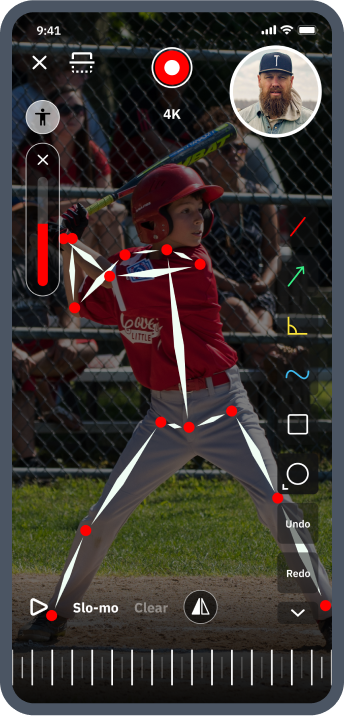

Additional Free Benefits for Coaches Choosing SeamsUp
To briefly reiterate from earlier, after creating their coaching profile, private instructors, former pros, and online sports creators also – aside from access to our industry-leading video analysis tools – also get the following:
- A robust and searchable sales landing page.
- The ability to accept one-off or recurring package payments via credit or debit card.
- The ability to manage lesson clients. Keep track of your clients' information including their bookings, payments, and personal progress.
- Worry-free booking processes. No more back and forth scheduling or price discussions for live streamed lessons. We handle time zones and everything in-between.
- Automated sales processes. Push notifications and emails are sent automatically–so you can focus on teaching the game.
- Customizable message communication for new students (onboarding templates) and for each subsequent lesson.
- Fully custom branding.
- No additional processing fees for coaches on lesson transactions.
- The Coaching Upgrade Program. A complete online video course teaching coaches everything you need to grow and scale your business.
Yes, everything above is seriously free for coaches.
And it’s plenty to run just about any in-person or online coaching business imaginable.
But, for former pro athletes and serious social media creators (or those who wish to become one), we do offer even more capabilities with our SeamsUp Pro offer.

SeamsUp Pro
This optional tier is $29.99 per month or $359.88 a year.
SeamsUp Pro includes all the features included in our free tier, in addition to:
- The ability to export and share up to 4k quality videos. Again, this is for creators looking to generate next-level social media content with our video analysis tools.
- A whopping 1,000GB of Gallery storage
This is essentially an unlimited, near-lifetime amount of video storage that can be used instead of DropBox, GoogleDrive, or Google Photos, and it will definitely free up tons of space in your device’s camera roll. - The ability to add an unlimited amount of fully customizable storage folders to your video Gallery.
- No watermarks on exported or shared videos.
- A full coaching business analytics suite.
This gives you advanced metrics to track the trends and progress of your public profile, your top lesson clients, trends, and compare your lesson offerings, prices, and revenue with similar coach competitors.
SeamsUp: The Ultimate OnForm Alternative
For Parents and Athletes
Both OnForm and SeamsUp give parents and athletes free analysis tools to analyze what’s working and what isn’t while tracking progress over time.
With OnForm, parents can save up to 10 videos of their athletes’ historical data, and with SeamsUp, these same parents can save up to 30GB.
Again, in terms of total standard definition videos, this is a 120x difference for the same free price.
But these same parents, with SeamsUp, again, also get the ability to search for coaches well beyond their geographic area and see the full resumes and fellow parent reviews of these SeamsUp platform vetted experts.
The SeamsUp marketplace empowers parents and athletes to have all the facts before trying out a new coach.
And it allows them to get a professional second opinion on technique, mentality, or college recruiting in just a few clicks, without any of the awkwardness or organizational politics that this very smart move might have traditionally caused.

For Coaches
OnForm has also been a great intermediary tool for helping coaches transition from running in-person-only private lessons the old-fashioned way.
The old way often meant managing client names and their scheduled times with a pen and paper or the Notes app on your phone and communicating with these clients via texts that were awkwardly mixed into the personal messages of friends and loved ones.
But to truly scale a coaching business with OnForm, you’d still need to pair it with multiple apps – jumping back and forth – and potentially pay for some of these additional apps on top of OnForm’s own $29 monthly payments for coaches.
We’ve built SeamsUp for coaches looking to take the next leap in private instruction’s evolution.
We help you automate all the clerical work of scheduling, payments, and time-sucking (but non-essential) parent communications that once came with managing an instructional business – so you can focus your time and energy on teaching the game. And coaches can seriously run their entire in person and online lesson business on it for free.
Due to SeamsUp’s comprehensive and cutting-edge features and unique pricing model, we hope you will take this leap with us.
Interested in giving us a shot?
Download SeamsUp here, and let us know what you think.

About the Author
Mike Rogers
Co-Founder & CEO
Mike Rogers has spent a lifetime entrenched in baseball and softball as a player, a private instructor, a training facility owner, and the son of two college-level coaches.