How to Make Your First Baseball Gif

Sharing GIFs on social media has long-been popular within baseball circles.
Making your own custom GIFs can help you engage your audience in a completely unique way, which will allow you to establish a baseball or softball coaching identity that stands out from the crowd.
GIFs, short for Graphics Interchange Format, are pretty much inescapable on the Internet today.
No matter if you’re running a baseball coaching business or a tech startup, your marketing efforts should seriously consider incorporating GIFs.
In this SeamsUp guide, you’ll learn how to make GIFs using three different methods:
- Make a GIF from a YouTube video
- Make a GIF on a Smartphone or Tablet
- Make a GIF from a Screen-Recording
And by the time we’re done, you’ll be a GIF-making pro.

Why Should Coaches and Entrepreneurs Use Baseball GIFs?
As we pointed out above, GIFs are ubiquitous. They’re attention-grabbing, being not quite images but not-quite videos, and easily consumable.
When followers watch a GIF, they only have to stop scrolling through their feeds for a few seconds to receive instant gratification – often in the form of humor.
GIF-making platform and database GIPHY estimates that it has over 300 million daily active users. The keyboard app and GIF archive Tenor processes over 400 million GIF searches per day.
With numbers like that, GIFs are hard to ignore.
With huge GIF databases like GIPHY at your disposal, it’s easy to think you can find the perfect baseball GIF for any of your social media posts.
When you have a specific idea in mind or want to create a brand-specific GIF, however, you can’t rely on those ready-made databases.
A similar situation can be found in the explosion of sports podcasts and informational video courses made by former ballplayers that we've seen in recent years.
It doesn't mean there's not still brands being built and money being made in either endeavor.
Long story short, you should learn to create your own, high-quality baseball GIFs.
That way, you can have the perfect social media post, with the perfect GIF, ready to go whenever you feel like it.

How to Make Baseball GIFs from a YouTube Video
As the world's second largest search engine after Google, and with 500 hours of video uploaded every single minute, YouTube is the most obvious place to search for GIF-worthy videos.
By the way, there are lots of ways to increase your revenue as a coach on Youtube by posting natively as well.
But back to GIFs. These bite-sized attention-suckers can be created either from a video or a series of photos.
The easiest way to do this is with GIPHY’s GIF Maker.
Start by visiting GIPHY Create here.
You have to create a free account with your email address to make GIFs on GIPHY.
The first two options that appear, “Choose Photo or GIF” and “Choose Video” are for uploading files from your computer.
We’re not concerned with those at the moment, since we’re making a baseball GIF from a YouTube video.
So go ahead and just add the YouTube URL of your chosen video to the “Add Any URL” field.
Next, find the segment of the YouTube video that you want to make into a GIF. The GIF Maker has handy sliders for start time and duration, so you can select exactly when your GIF starts and stops.
Once you’ve uploaded your YouTube URL and set your GIF duration, you’re technically done.
But you can go a bit further to decorate or brand your GIF and add captions.
GIPHY allows you to add captions, stickers, filters, and even draw directly on your new GIF.
Try not to go too overboard with these extras, though, as GIFs are already pretty attention-grabbing in their own right.

If you want others to find your GIF, you can also add hashtags, including your brand name and search terms.
These tags help people find your GIF on GIPHY and allows them to use it for themselves.
Once you’ve put all the finishing touches on your GIF, you can upload it to GIPHY and it’s ready to share everywhere else on the internet.
You’ll now have a GIPHY link or downloadable file to use on your social media.
Wanna grow your baseball or softball coaching brand?
Get connected to new local and online lesson clients—along with all the tools you need to scale.
Download the free app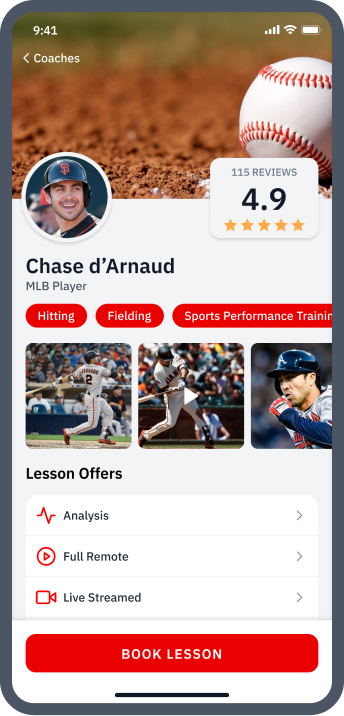

How to Make Baseball GIFs on Smartphones and Tablets
You can also easily make a GIF of yourself, your team, or your lesson clients anytime on mobile with an app.
One of the best to use is GIF Maker, which allows you to take photos and record videos, or upload those that you've taken previously. It's available on Android and iOS for free.
GIF Maker works much in the same way as Snapchat. Just point and shoot your phone at whatever you want to capture in your GIF.
Once you've made your custom GIF, you can share it straight to your favorite social media account straight from the app.

How To Make Screen-Recording GIFs for Baseball
Say you don’t have a YouTube video and you don’t want to capture an object or event in real life for your baseball GIF.
The final way to create GIFs allows you to record your on-screen activity and convert it into a GIF.
One way to accomplish this is to first screen record with your phone.
Then, within your phone’s camera roll, crop the part of the screen you wish to turn into a GIF.
Lastly, upload this cropped screen recording into GIF Maker and to turn it into a shareable GIF there.
But if you plan on doing this more than once, apps like GIPHY Capture, ScreenToGif, or GifCam will make this process smooch faster.
These types of screen recording made GIFs are especially helpful for creating step-by-step how-to articles, which is great for coaches.
Once you have the onscreen activity you want to record ready to go, launch your GIF capturing app.
With GIPHY Capture, for example you’ll see a mask, outlined in red, pop up on your screen.
You can drag the mask to be as big or as small as you like by clicking and holding the red outlines.
Next, after you have your desired recording overlay, simply hit record. The app will capture anything that appears on-screen while you’re recording.
Once you’re done, hit the same button to end your recording.
After you’ve recorded your on-screen activity, you can make fine-grain adjustments to your GIF. You can change the loop type, pixel size, frame rate, and add captions.
Before saving, make sure to click on “Calculate size” to see how big your GIF’s file size will be. Anything over 3 MB will load too slowly.
When you’re ready to save your new GIF, you either save the file directly to your computer or upload it to GIPHY.
Remember, if you upload it to GIPHY, it’s searchable and shareable amongst GIPHY’s millions of users.

Final Thoughts on Making Your First Baseball GIF
As you can see, making a GIF isn’t that complicated. It’s a good thing, too, since GIFs can become an integral part of your social media marketing strategy.
With intuitive tools like GIPHY’s GIF Maker on your smartphone, you can easily make GIFs in under a minute. Even the busiest baseball coaches have one minute to make a GIF.
Your only limitation is your baseball imagination.

About the Author
Mike Rogers
Co-Founder & CEO
Mike Rogers has spent a lifetime entrenched in baseball and softball as a player, a private instructor, a training facility owner, and the son of two college-level coaches.
