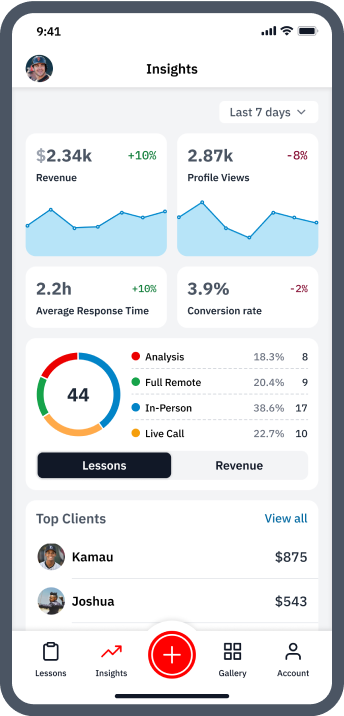How to Use Instagram Analytics for Baseball and Softball Coaching Accounts | What You Need to Grow

Business and management legend Peter Drucker was often quoted as saying “You can't manage what you can't measure.”
And for baseball and softball entrepreneurs using Instagram to grow their personal brands and businesses, this bit of wisdom certainly rings true.
That’s why this article will explore Instagram analytics in depth—what it is, why it’s important, some free and paid options for reviewing and analyzing your Instagram account data, and, finally, a few specific ways to help your account flourish.
As a brand, it is possible to put tons of effort into your Instagram content and still not see meaningful growth.
The TL;DR is:
Instagram analytics’ data helps baseball and softball coaches troubleshoot exactly what is and what is not working, so that you can find fertile opportunities to explore or double-down on.
Instagram Analytics Explained
Simply defined, Instagram analytics is an analytical data tool that provides information on your follower base.
You should see Instagram analytics like a crystal ball that allows you to peer into important details about your posts and the people who follow you.
With this data, you can quickly see how individual posts are performing, who is checking out your posts, and at what particular time they are doing so.
The default Instagram analytics feature is called “Instagram Insights,” and it is such a fitting name.
Instagram Insights gives you the tip of the iceberg when it comes to the overall analytics of how you are doing on Instagram, but it’s the most logical place to start.

How to Use Instagram Analytics for Baseball or Softball Coaching Accounts
To even have access to the Instagram Insights dashboard, you first need to switch over to a business account.
If what you have is a personal page, you will have to make the switch over to be able to enjoy the power of analytics.
If you're not yet convinced, check out Five Reasons Why Coaches Should Switch to an Instagram Business Account.
Once it’s set to business, you’ll first tap the hamburger menu, which are the three parallel lines in the up-most right corner of your Instagram account.
Doing so will bring up this menu of options:

Tap “Insights.” And you will see a screen that looks this:

Tapping on the right pointing arrows of “Accounts Reached” and “Content Interactions” will provide you with the following primary data:
Impressions: is the number of times your posts have been seen during the selected time frame.
Interactions: The number of actions taken on a post.
Reach: It is the number of unique accounts that have seen your posts.
Call/Email Clicks: This is the number of times visitors have clicked the call/email button to reach you straight from your profile.
Profile Visits: The total number of people that viewed your profile over the selected period.
Website Clicks: is the number of times visitors have clicked on your website link from your page.
Mentions: the number of times other users on Instagram have mentioned your account’s handle.
Looking at all of these metrics both individually and collectively is how you track the growth history and current health of your account.
These metrics especially tell you how well your audience and the baseball or softball community at large are taking your most recent posts.
And once you know this, it makes planning out your future content calendar much easier, because you can double-down on the types of content that are really working and discard the types that aren’t.
This is why staying up to date on your analytics is so essential to your account’s future success.
Once you are done with this primary Insights data, you should also check out your Audience analytics.
To do so, Tap on the right pointing arrow beside “Total Followers.”

Taking time to check in on and truly understand your audience’s analytical data is also essential, since they are likely the reason why you put up your brand’s content in the first place.
Here are the audience metrics that Instagram gives natively to everyone with a business account:
Top Locations: This information permits you to see the top five countries and cities where your followers are located.
Age Range: This data set allows you to find out the ages of your followers. Segregated into age bands, you can easily see the most dominant age group for your account.
Gender: The distribution of your followers as generated by their gender. You will have the percentage of males and females here.
Follower Hours: A very helpful statistic to see the hours of the day your followers are engaging online with Instagram. The obvious conclusion based on this metric is that to guarantee the best engagement rates for your Instagram content, you should post around the hours when most of your followers are online.
Follower Days: Similarly helpful, this section shows the days of the week your followers are most active.
Wanna grow your baseball or softball coaching brand?
Get connected to new local and online lesson clients—along with all the tools you need to scale.
Download the free app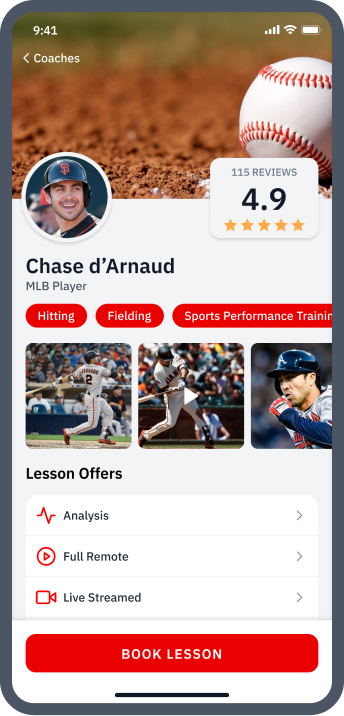

The Importance of Audience Insights for Instagram Monetization
Some coaches just beginning their foray into Instagram growth may be tempted to focus more on Insights’ primary data, ignoring the audience metrics.
Such coaches may reason that any followers and any audience engagement is a good thing. And it’s true to a degree, but there’s a “but.”
Not every audience demographic will be aligned with you or your brand’s goals.
Coaching Account Growth Strategies Informed by Analytics
Here’s a few extra tips to get you going or keep you going:
Maximize Instagram Stories and Highlights
You should strive to maximize the amount and quality of your Instagram stories. And ensure that you also add relevant stories to well-defined and designed highlights that are pinned at the top of your Instagram profile.
Stories are avenues to take your followers on an engaging journey that makes them feel more connected to you as a brand and a person.
And your Highlights should act just like different pages or tabs on a website. Each type of service that you offer or program that you’re involved in should have its own Highlight.
If you’re offering in-person or remote instruction of any kind, you’ll definitely want to get testimonials as well as “before and after” footage from your clients.
Such social proof will make a huge difference to parents looking into acquiring your services.

Showcase a consistent brand
This one is simple. When people get on your Instagram profile, how do they know it’s their kind of place?
This comes down to a mixture of your account name, bio, profile pic, highlight covers, and the first few rows of your actual Feed content.
Try to be clear in your bio about exactly why a ballplayer or their parents should follow your account.
And then make sure that all the other features of your Instagram that we named above match and make good on this promise.
If your brand is misrepresented or not instantly cohesive to the darting eyes of social media scrollers, new visitors and followers alike may be confused, and your Instagram analytics growth metrics will often be worse for it.
Share videos
Instagram is the home of visuals – and these days video is king.
According to the most recent stats, 86% of businesses use video as a marketing tool and 93% of marketers who use video say that it’s an important part of their marketing strategy.

The same study, found that the most commonly-created types of video are explainer videos (72%), presentation videos (49%), testimonial videos (48%), sales videos (42%), and video ads (42%).
And sports lovers, in particular, watch twice as much video content online than the average Instagram user.

Popular Content Types for Baseball or Softball Creators
Here are four popular content ideas within our industry to get you started. These types can be used on Instagram or elsewhere to help grow your personal brand and business.
1. Online How-To Tutorials
These should involve going into depth about a particular topic that you have passion and expertise in.
These are likely the most common and intuitive types of images and videos that baseball and softball coaches tend to produce.
The great thing about how-to tutorials, is that each of the mega-topics, like pitching, lend themselves to hundreds of sub-topics.
Some pitching examples are: ideal grips, basic mechanics, advanced mechanical considerations, the mental side, warming-up, cooling-down, band training, weight training for pitchers, mobility exercises for pitchers, bullpenning strategies, trust-building with your catcher, etc.
Such sub-topics will keep you busy snapping photos, filming, and editing for months to years.
And, if you’re a pitcher or pitching coach, you hopefully realize that within each of the subtopics listed above, there are even more fine-grain micro-topics.
Here’s a YouTube example on how to throw a dropball by Amanda Scarborough
2. Swing or Pitch Analysis Videos
These involve you as a coach utilizing an analysis software to watch, voiceover, and telestrate onto the swinging or pitching technique of ballplayers to entertain and educate your audience.
One of the most common ways to go about this content type is by breaking down the mechanics of popular MLB and collegiate players.
Of course, you can also do this to showcase the progress of a young ballplayer you work with in-person or remotely.
This progress-report-type content can be done with a swipeable carousel of before or after improvements.
Or you can always just use the compare feature of an app like ours, which lets you have both pieces of old and new video footage compared side-by-side in a single video that’s just one share button’s tap away from posting directly to Instagram.
Antonelli Baseball’s YouTube channel does a fantastic job at putting together analysis videos on hitting
3. Carousel Posts
When you stumble upon a post that gives you the option to swipe left to see more, with those small gray dots below the post’s picture or video, that's a carousel post.
They are, in essence, a slide show.
You can upload up to 10 pictures and videos into one post, and such posts are known to perform significantly better on average than regular one image or video uploads within Instagram.
Don’t miss our in-depth article all about this post type, how to make it, and how baseball or softball coaches can ignite their following with carousel posts.

4. Product Reviews
These are a staple of content across all niches – including ours.
First, you either buy or get sent a new bat, glove, cleats, or training aide.
Next, simply film yourself using the product or sit down and give a talk about the product and its features – or do both styles in the same video.
An added benefit of creating product review content is that it opens up the potential for affiliate sales.
Not sure what that is?
If you want to know everything about affiliate selling within the baseball or softball niche, check out our free ultimate guide on how to make passive income by affiliate selling baseball and softball tools and gear.

Baseball and Softball Coaching Business Analytics with SeamsUp Insights
Now that you appreciate how important Instagram’s Insights are for your account’s growth, we wanted to share another type of analytics that you may want for your ascendant coaching business – SeamsUp’s Insights.
SeamsUp’s Insights dashboard is a way of monitoring exactly how your online or in-person private instruction business is doing in real-time.
Of course you can see your business’ revenue, both in total and over specific periods of time.
But you can also keep an eye on how many people are visiting your SeamsUp coach profile and what percentage of them are converting into paying clients.
This allows you to know whether or not you should consider further optimizing your coaching profile.
By adding better videos to your profile’s Showcase gallery or by asking former lesson students to share a review, for example, you can increase your conversions – and business revenue in the process.
SeamsUp’s Insights also helps you monitor how quickly you’re responding to students’ lesson requests and track which type of private lesson offerings are performing the best for you.
Lastly, Insights within the SeamsUp app allow you to track your top clients and see all of their past transactions with you.
It may be obvious that Peter Drucker’s words about not being to manage what you can’t measure – along with the requests and feedback of coaches like yourself – were rattling in our heads when we built SeamsUp.

Wrapping Up
Let’s end this article on a simple rhyme: now that Instagram analytics has been explained, take actionable steps to up your coaching game.
You got this, coach.
About the Author
Mike Rogers
Co-Founder & CEO
Mike Rogers has spent a lifetime entrenched in baseball and softball as a player, a private instructor, a training facility owner, and the son of two college-level coaches.