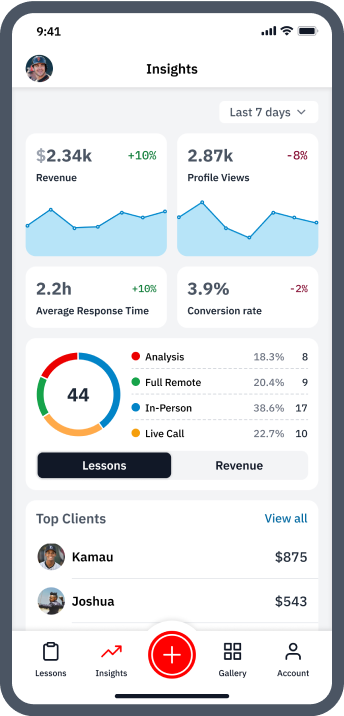The Ultimate Guide to Instagram Carousels for Baseball and Softball Brands | 10 Effective Plays to Ignite Your Growth with Real Examples

Carousel posts – you are probably familiar with the concept on Instagram, but may not fully grasp how much they can help grow your baseball or softball brand.
As you will soon see, carousels are one of the most versatile and effective tools in your Instagram arsenal.
You can tell an eventful or behind-the-scenes story, repurpose blog content into bite-sized visuals, or give a powerful testimonial slideshow of social proof – try saying that last bit 5x fast.
This guide starts with definitions and a how-to breaking down the basics, before kicking into high gear with 10 truly actionable ways that you can use carousel posts for your baseball or softball business.
What Are Instagram Carousel Posts
When you stumble upon a post that gives you the option to swipe left to see more, with those small grey dots below the post’s picture or video, that's a carousel post.
Just like merry-go-round's, carousels are a rotating, well, left to right system that combines multiple photos or videos into one single Instagram post.
They are, in essence, a slide show.
On Instagram, you can upload up to 10 pictures and videos into one post. And such posts are known to perform significantly better on average than regular single image or video uploads on your Feed.
Not too long ago, carousel posts didn't exist and couldn't even be made on Instagram.
Yet, now you probably see carousel posts every day on both Instagram and Facebook, where they are used by anyone and everyone – including businesses and personal brands like yours employing well-thought-out and tested marketing strategies.
Aside from Reels, carousels are the second most rewarded post type in terms of user engagement and algorithmic favor from Instagram.
And, if you're curious, we wrote an entire other ultimate guide on how to use Instagram Reels for your baseball or softball brand – so you know what to check out next.
But, returning to the subject of carousel posts.
With a bit of creativity and strategy, you can use them to quickly boost your brand's engagement while simultaneously increasing requests for your private lessons, online tutorials, physical products, or attracting more top talent to your team or organization.

Why Instagram Carousel Posts Are Better Than Other Types of Feed Posts
When we say “better,” what we really mean is two-fold.
- Instagram carousel posts generate more engagement on average from the platform’s users than other Feed post options.
- Instagram's algorithm is weighted to reward carousel posts with more reach on average than other types of Feed posts.
Let’s tackle the first claim first.
Socialinsider did a 2020 study of over 22 millions Instagram posts – almost 3 million of these were carousel posts.
So the first claim is objectively true, but why are people engaging carousel posts more than single image or video Feed posts?

The Human Nature Behind Why Instagram Carousels Are So Engaging
Firstly, humans are visual creatures.
We process visuals better than any other form of information, which has been proven repeatedly.
Secondly, we’re all natural storytellers and avid story consumers.
Over millions of years, our brains have developed an elegant solution to the otherwise overwhelming flood of visual, auditory, olfactory, and sensory inputs happening every second of our waking lives.
We ration our conscious attention so that it focuses on immediate matters at hand the majority of the time.
Side Note: This is also partly why our species is generally so bad at planning for the distant future.
Anway, we often take the chaos of these consciously recognizable moments and, when communicating with others, metaphorically treat them like the haphazardly-available ingredients of a cooking recipe that we're making up on the fly using whatever happens to be in the fridge and pantry.
But, luckily, we’re master communication chefs and inherently know how to make these recipes because we've produced and consumed so many of them before over our lifetimes.
And we call the realized dishes created by these disparate ingredients: stories.
Once ingredients pulled from all corners of our attention and knowledge bases are put together in a neat presentation, they are much more edible and enjoyable for us and other people to consume.
We create these flavorful stories for ourselves and others all the time to help make sense of the moments that we have lived, are living, or want to live eventually.
The better constructed the overall dish, AKA story, the more we’re all hungry to consume it.
Now, if you were to grant that both our visual and storytelling natures exist simultaneously – which you should, because they do – then it's easy to see why carousel posts have been proven to be so engaging.
In fact, carousel posts can direct up to 10 times more traffic to your service or product than regular old single images or video post uploads.
And to think that this powerful feature might have been under your nose this entire time.
That is why we are going to go in-depth into Instagram's carousel system and the wonders it can do for your brand’s goals.
But before we go any further, let’s address that second claim we made for why carousels are better in the eyes of Instagram algorithm than all other regular Feed post types aside from Reels.

Why the Instagram Algorithm Rewards Carousel Posts More
As a company, Instagram has specific metrics that it tracks and hopes to cultivate to reach its overall business goals.
One of those metrics that Instagram and its legion of computer engineers and data scientists are looking to optimize around is called “time on platform.”
But in pursuing this metric, Instagram’s algorithm keeps track of how long users are stopping to check out or engage with each post that you and everyone else makes.
The platform wants to show its users the posts that’ll keep them scrolling and engaging as long as possible in order to maximize their time on platform.
So posts that users spend more time on are rewarded by Instagram with the gift of reaching more eyeballs.
Looking at one image or short video before moving on your Instagram scroll will inevitably take less of your time than scrolling through 10 different images or videos before moving on.
So by their very nature, carousel posts tend to keep people’s eyeballs longer, which causes them to be rewarded by the algorithm with more reach.
So far, we’ve been saying “images or videos” when talking about your carousel post options. But really, it’s not an either or thing – you can do both.
You can mix and match image and video slides in a single carousel post. And recent data even suggests that you should mix media as a best practice.

Should You Mix Images and Videos in the Same Carousel Post?
Returning that same Socialinsider study of 3 million carousel posts.
And the great news is that most of your competition isn’t doing it. As only 7% of carousels they looked at contained both images and videos.

How to Create A Carousel Post Step-by-Step
As you’ve learned above, swipeable, multi-image posts are a free to use Instagram feature, loaded with potential.
For those of you who might not be familiar with the process, we’ll guide you through a fast and easy 4 step mini-tutorial on exactly how to post carousels.
Initially when creating the carousel post, make sure that your primary cover asset is the first one you select.
This opening image or video asset should entice and compel your followers or viewers enough to swipe over and see the remaining images.
Now, let’s go over the rest of this post type’s mechanics.
With the Instagram app open:
- Click on the "+" sign on the bottom of the page and then choose the “Post” option. Your phone’s camera roll library will then pop up.
- You’ll then click on the last icon on the right – it looks like squares stacked on top of each other – and it’s next to the sideways figure eight icon.
Once there, you'll be able to pick up to 10 photos or videos of your choice. - The order in which you choose your photos or videos from within your camera roll will be the order in which they appear once posted, so make sure to double check which is set as 1, 2, 3 and so on.
- After having picked your choice of items and ordered them, you can go ahead and click on Next.
You'll then have the option to apply the filter of your choice to all of the photos or videos that you’ve selected by tapping on a filter.
But if you want to individually add filters on each picture you can also do so. For that, you'll simply tap on a single photo or video and then apply the desired filter.
Then, it’s just a matter of captioning and sharing your post with the world.

10 Instagram Carousel Plays for Baseball and Softball Brands – With Real Examples
Now that we’ve gone over what Instagram carousels are, why you should use them, who can use them, and how to create one, we’ll give you actionable ideas specific to our industry on how to maximize their potential and your profits.
Again, carousel posts are a storytelling tool, a visual experience.
Whichever idea you decide to employ below, always make your carousel posts feel like stories – and we don’t mean Instagram Stories.
Wanna grow your baseball or softball coaching brand?
Get connected to new local and online lesson clients—along with all the tools you need to scale.
Download the free app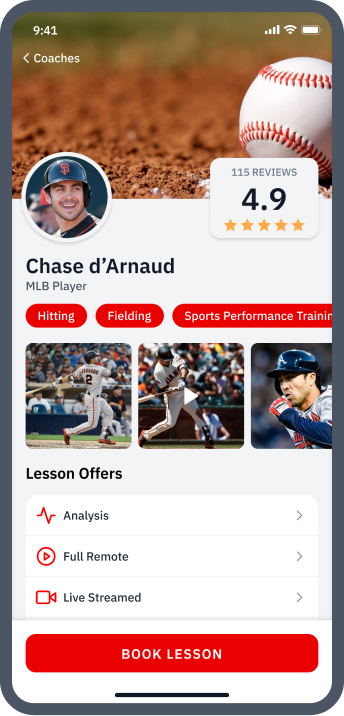

1. The Motivational Story
Remember that guy in all those Adam Sandler movies who says “JUST DO IT?” That’s the type of energy you’ll want to capture with this first story option.
Motivational carousels are a great fit for baseball and softball coaches and entrepreneurs, because our games require a high level of daily dedication to the grind of practice and improvement – while also featuring incredibly high failure rates.
Many have remarked that ours are “games of failure.” The quintessential example being the .300 hitter failing their way to all-star status seven out of ten times.
But the fuller picture leading up to in-game accolades, which you know all too well, must incorporate how much work and fine-tuning it takes to find even modicums of success in competitive baseball and softball.
This fuller picture of the game makes it more obvious why motivational carousel posts can be so compelling in our industry.
Now, here’s the mindset for creating them.
You can already assume that every Instagram visitor on your page is interested in whatever your particular brand provides.
You want to imagine yourself in front of your Instagram account visitor – one-on-one, as individuals.
Always start your post with a strong initial message, statement, or question. The best way to think about these is to consider your visitor.
What do they want to become?
What might be holding them back?
Now, with these things in mind, just step-by-step illustrate what you'd say to them in-person if you were right there with them.
Then, add in a visual or two and voila – you’ve got yourself a motivational carousel post ready to inspire.
Here’s an example from @appliedvisionsoftball

2. The Before and After Story
Maybe you, your team, your client, or your training facility weren't where you are now three weeks, six months, or ten years ago.
It’s likely that you worked really hard day and night to get to where you are today.
Demonstrating growth over a period of time makes you more relatable to your audience.
Whether your brand and overall social media presence is already substantial or you're just starting out, showing the grind and struggle can be a bridge that gets your followers to invest in you and your messaging emotionally.
Especially if followers are on the fence not knowing yet if they should choose your services or not.
In such cases, demonstrating a progression from point A to point Z can make all the difference.
Makeovers of all kinds are a mainstay of other industries, particularly in the beauty industry and home decor spaces.
Makeovers are enjoyed by millions worldwide because we might not know that something is possible until we see it with our own eyes.
Of course, the power of makeovers applies to personal evolutions of all kinds that you might undergo.
But, if you're a private lesson instructor, for example, this power should also be employed by regularly posting before and after skill transformation carousels of your hitting, pitching, catching, fielding, or performance clients.
Showing Instagram visitors and followers how much closer they could get to achieving their own aspirations by following in your footsteps or the footsteps of your clients or customers is one of the most potent uses for carousel posts.

3. The One Two Three Step Story
Say you have a particular drill or training routine with several steps, or a topic that requires a more in-depth and methodical approach to it.
Besides the fact that it might lose your viewers attention, trying to fit such things into a single image or video can be confusing and overwhelming to audiences with less experience in the domain.
Also, put yourself into the mindset of someone scrolling haphazardly through Instagram.
Are they more likely to sit through and turn audio on for a 1-minute feed post video or have the much more interactive experience of swiping through a few carousel post slides featuring super consumable nuggets of insight made just for them?
That said, videos are still very popular and – despite the 1-minute max that Instagram allots for Feed posted videos – carousel video posts offer a great workaround for brands to explore nuanced topics in greater detail.
Displaying each step onto a different slide, whether graphically or as videos, makes it easier for your users to understand the process you’re trying to convey fully and retain the knowledge.
Instagram lets you send up to 60 seconds per video, which can reach a total amount of 10 minutes of run time if maxing out carousel posts.
Keep in mind that Instagram tracks how long users are engaging with your individual posts as one of many ways to help them decide who is a trusted and interesting expert in a given field and which posts to give the explore page’s prime real estate.
Moreover, these step-by-step carousel posts packed with insightful information cause people to save them by tapping their bookmark icon much more than traditional feed posts.
This saving behavior is another integral signal of value recognized by the Instagram algorithm, prompting it to spread your messages further.
Given the length of engagement they can potentially garner and these facts about the Instagram algorithm, I hope that we are further convincing you how powerful all types of carousel posts can really be for your growth.
Instead of sending one single post with a quick video or an image only showing the end result – but not really how you got there – consider making every 60 second slide a slice of the whole technique or progression that educates your viewers through slower, step-by-step visuals.
Technical swing or pitch breakdowns and drill progressions are likely two things that most of you, as professional coaches, are very comfortable doing.
The Instagram carousel happens to be the perfect vehicle to deliver this type of knowledge to the world.

4. The Behind the Curtains Story
Give them a taste of what it's like to be in your world.
Seeing content of your everyday, non-polished surroundings inspires your followers to feel more connected to you and your brand.
Such content will also make you seem more accessible and approachable, ultimately increasing your follower engagement levels.
This is as simple as writing a caption that provides context before adding multiple images or videos connected to what you wrote in your caption.
Did you remodel, or add a new service or feature to, your brick and mortar training facility?
Did you do a DIY project to make a space for conducting SeamsUp remote lessons inside your home or in your backyard?
Maybe while your travel team is preparing the fields between games, you give an impromptu carousel series on the best way to tamp and prep the pitcher’s mound?
These are all excellent opportunities for the behind-the-scenes carousel post to tell the story.

5. The Different Eggs In The Basket Story
Not every person that sees your content or visits your Instagram profile has the same needs, wants, hopes, or dreams.
Even if you really home in on your specific baseball or softball audience, carousel posts allow you to target diverse sets of needs within that audience.
And if you have several services or products targeting different areas or types of improvement, you can display them each on their own carousel slide to show viewers how their specific, individual issues can be helped by what you’re offering.
But, let’s give a much more concrete example of this.
Say that you built and launched a new hitting techniques & strategies online video course on our app or on your personal website.
As a hitting instructor, you know that players face a myriad of different problems that lead to poor outcomes at the plate.
- Some players may be struggling to make contact in general
- Some might not be squaring the ball up well by being consistently under or topping weak ground balls
- Some may not possess the same level of gap or homerun power that they see in their peers
- Some may struggle with balls on the inner or outer halves
- Some may be a group of fastball hitters looking to handle curveballs and other offspeed pitches better.
With a carousel post, you can, through either videos or with titled graphic images, show potential buyers that you address all of these very real problems in your fantastic course.
For instructors who just want to give in-person and online lessons, you can showcase the initial, distinct problems of 2-4 actual clients and then show how much progress they’ve made with the solution that is your elite private instruction.
But we have a whole section elaborating in greater detail on this type of social proof carousel in just a bit.
By the way, this problem-solution approach to marketing is nearly always a good tactic. Present the specific pain points and issues clients face, then show your product or service as the solution.
This is much more effective than just listing the features of your product or business.
The private instructor version of this common marketing fail, would be just listing your credentials – impressive as they may be – without addressing how you successfully use your expertise to solve the various problems young ballplayers face.
You can even create different versions of this same carousel concept for each of your potential target customers or clients to ensure that all your viewers of varying age groups, skill levels, and goals feel like they’re in the right place while on your Instagram profile.

6. The Eventful Story
Similar to the above behind the curtains story, another kind of recommended carousel post showcases images or videos of a particular event.
This can be either an event that you will be at or have been to already. And these posts can include such types as pop-event recaps and exclusive images, or pre-event setup shots and time-lapse videos.
Multiple slide posts are much more suited than single posts for capturing the energy and overall vibe of your events.
Not to mention how much excitement they can drive for viewers to feel, even just for a few minutes, that they too were there.
Just imagine any event for coaches or ballplayers that catches the interest of the community every year or that you hope will eventually have that power.
Keep an eye out for event highlights and bring them directly to your Instagram feed.
Putting everything from the event on the same multi-slide post also saves you time from previously having to upload every one of them individually which spams your followers' feeds in an unflattering way.
Instagram carousel posts are also a great way to share throwback images of or with your community. They can be images of your current or former team members or activities organized by your brand.
Also, if you’re attending an event with your followers or fellow entrepreneurs from the same industry, it is great to tag them in your post and widen the potential audience for everyone.
Of course, these same carousel post practices, like tagging those involved, work for future events that you are looking to garner interest in.
Whether it be a live stream where you'll be able to communicate directly with your audience, or a locally-based activity for you and your customers, or you and other colleagues in your field, carousel posts can communicate the various features or planned activities for any future event.

7. The Satisfied Customers Stories
Most people these days read reviews to help them in their decision-making process before they make an investment of any kind.
Reviews and testimonials often fall under what marketers call social proof.
If you've reached a point where you've gathered up a few loyal customers, a great way to increase your brand's perceived value, trust, and compel your future prospects to take a closer look, is to share the positive social proof you've received.
If you have a video course that genuinely made a difference for customers in their developmental journey, or an online lesson client sharing their stellar in-game results after having worked with you, you should include these reviews and testimonials on Instagram and elsewhere – especially in any paid ads you might choose to run.
The power of social proof gets compounded with each slide that you add to your carousel.

8. The Crafted Post Story
To create Carousels, besides using just your own photos or videos, you can also choose to use different design software to take your posts to the next level.
Professional-looking graphics used to be the realm of professional designers only.
But, these days, anyone that can use Instagram and other social media platforms can quickly create eye-catching designs with cheap, beginner-friendly technology.
All you'll have to do is drag, drop, and customize text, icons, and photos, to create quick, high-quality graphics in a matter of minutes.
To make the process of creating marketing content less tedious, here’s some apps worth checking out.
Canva is a popular graphic design platform that lets you choose from a variety of options.
They have beautiful templates to get you started, but you can also create your own graphics from scratch without a steep learning curve.
There's also Visme, a user-friendly web-based tool that also runs offline.
Similar to Canva, their approach is centered around making their platform accessible to people without much knowledge in design or technology.
Visme also offers pre-designed templates, fonts, icons and tons of images as well as a wide variety of customization tools for you to use during your projects.
Almost every other type of carousel post that we are listing might be helped by some design magic, from event stories to social proof.
Luckily, for coaches who have spent their lives honing their crafts on the ballfield, this magic is more accessible than ever before.

9. The Aesthetic Seamless Story
Your main goal with a carousel post is to intrigue your audiences enough with appealing content for them to want to slide over and see what's on the following image.
One way of ensuring this desire is by having the first image be a part of the second, AKA, bleeding into the second image.
Think of the panorama shots you may have taken on your smartphone. A panorama shot of your new training facility or spruced up playing field can be compelling to viewers.
Unfortunately, Instagram does not have a feature that allows you to post such compelling panoramas, let alone turn them into swipeable carousel posts.

But you can create graphics that mimic the appeal and tendency to swipe over that panoramas possess. Such graphics bleed from slide to slide, leading the viewer through your carousel content.
Rather than spending hours manually creating these images when you're not familiar with any complex editing software such as Photoshop or Adobe, you can simply let a few apps assist you, making the entire process much easier.
Apps you can use, to name a few, are Swipemix, FilmFrames, and SCRL for Apple iOS.
For Android users, alternatives would be PanoCollage, PanoramaCrop and InSwipe Panorama.
Whatever app you choose, you'll have an almost identical platform interface across all of them.
You're now probably wondering why and how to use these apps properly?
What these apps do is that when your image or graphic is uploaded to Instagram, they will give the illusion of a swipeable panoramic image on Instagram.
Because Instagram does not offer this feature natively, it means that far less people are using this tactic on their posts in our industry.
Therefore, these types of carousel posts are a great way of standing out from the other baseball or softball coaches and brands.

10. Make Them The Star Story
As much as clients may enjoy occupying the student position with you or your brand taking on the role of an authoritative figure who provides answers, they also enjoy feeling validated in their own earned knowledge.
Translation: engage with your viewers by asking questions.
For instance, you can ask, "What do you call this?" "What do you see in this swing?" or "What is this an example of?" before showing multiple facets of the object, image, or video you're asking about in the subsequent slides.
Make sure to share your own answer to the question before the last slide or in the post's caption. Don’t leave people hanging.
This star-making tactic helps by encouraging engagement in the comments of your posts, which teaches the Instagram algorithm to place your content in front of more people consistently and helps your followers invest with their words in you, your brand, and the community you’re building.

Wrapping Up
If you made it to the end of this guide, you have everything you need to know to get started on your own carousel posts.
We started with what and why and then gave you 10 different types of carousels you can and should try for your baseball or softball brand – along with real examples from our industry.
We hope that you were able to find at least one actionable tactic worth testing or incorporating into your overall Instagram content strategy.
Happy posting.

About the Author
Mike Rogers
Co-Founder & CEO
Mike Rogers has spent a lifetime entrenched in baseball and softball as a player, a private instructor, a training facility owner, and the son of two college-level coaches.