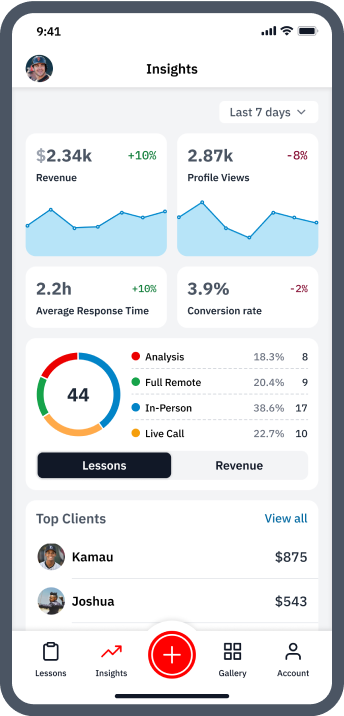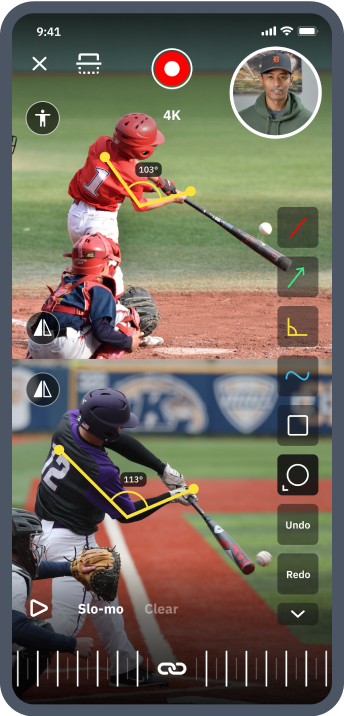CoachUp vs. SeamsUp: Coaching Platform Comparison for Instructors and Parents

Sports parents need a safe and straightforward process for finding, vetting, and connecting with professional instructors.
And coaches need a steady stream of new clients, along with a way to better manage and retain their old ones.
Both CoachUp and SeamsUp promise exactly these things for parents, athletes, and private lesson coaches alike.
These softwares share a handful of features to make connecting with a coach – and everything that comes afterward, like scheduling, communications, and payments – easier than ever before for parents and their athletes.
And both look to solve the needs of private lesson coaches by sourcing those new clients, handling scheduling and payment acceptance, and providing them with educational resources on growing their business.
Given these similar attributes it can be difficult to decide which platform is the best choice for you.
Despite being a bit partial (check the URL above), we genuinely want help with this decision-making process by comparing both platform’s features, pricing, and tangible benefits.
The Biggest Differences Between CoachUp and SeamsUp
Sports parents and professional coaches are both a busy bunch.
So let’s start with the punchline of this CoachUp versus SeamsUp comparison right up front.
1. The Major Cost Differences for Coaches
Before going into the big gaps in features and capabilities, there are un-ignorable price differences between CoachUp and SeamsUp.
We’ll explore them all in much more detail in just a bit, as they exist for the parents of athletes as well, but the way coaches are treated is probably the most different on each platform.
CoachUp starts every coach out with two fees just to be listed on their platform.
The first is a one time Activation Fee of $49.99 for new coaches.
Next, they charge you an annual Membership Fee of $9.99 that they’ll continue to charge each year for as long as you’d like to stay listed.
But the fees don’t stop there, wait until you start getting new clients.
Just for connecting a coach to a client and allowing those clients to message them, CoachUp takes huge amounts of that coach’s lesson revenue on each lesson:
- 1st lesson = they take 43% of your revenue (40% + 3% credit card processing)
- 2nd lesson = they take 28% of your revenue (25% + 3% credit card processing)
- 3rd lesson = they take 18% of your revenue (15% + 3% credit card processing)
- 4th lesson = they take 13% of your revenue (10% + 3% credit card processing)
- 5th+ lesson = they take 6% of your revenue (3% + 3% credit card processing)
This is bad for coaches, because losing almost half of your money on the first lesson and still having to pay for things like batting cage fees or park rentals is not a good spot to be in.
And it's also bad for sports moms and dads, because all that lost profit can get passed onto you in the form of higher lesson prices.
SeamsUp, on the other hand, takes 0% on lessons from any instructor ever.
It's totally free to create your account, be listed in our instructor search, and free for every lesson you give.
No matter what type of lesson they're giving (and you can do every type on SeamsUp). We keep nothing.
You set your pricing fair and when the parent's payment transfers from their bank to yours, there's only the same 3% card processing fee as you'd get if charging your clients with Venmo or Cash App.
And, unlike the 3-5 days that CoachUp takes to even send payments to coaches after they've already completed a lesson, SeamsUp has instant payouts right into your bank account as soon as you send remote feedback or reach out for an in person lesson.
2. Online Lesson and Video Analysis Tools
Both platforms do help parents and athletes connect with vetted coaches for in person private lessons.
But, for parents looking to connect with pros outside the limits of their geographic location for online instruction and mentorship, or coaches looking to scale their business and brand nationally and internationally, CoachUp may not be the right choice.
Although they say that they enable “virtual” or “online” private lessons, CoachUp merely allows coaches to title, describe, and price-to-sell such lessons on their platform.
For actually giving one of the many types of online lessons that parents and players want, coaches (and parents) are completely on their own.
CoachUp openly suggests that coaches instead look to stringing together various other softwares to conduct such lessons – while still expecting their cut of both the instructor’s revenue and asking parents to pay multiple fees.
Getting an online hitting lesson shouldn’t require parents and coaches to communicate across 3-4 different apps.
Below are 7 completely free things that you’ll get with SeamsUp. Taken together, these things change the online and in-person lesson game for both coaches and parents:
- Automated client scheduling – no manual inputting necessary, like Calendly, but already integrated with everything you care about
- Automated admin processes and communication options – so coaches can focus on getting athletes better and parents can get on with the rest of their busy day
- Video file storage and organization capabilities that rival Google Photos and Dropbox – putting all of you and your athlete’s instructional history in one easy to navigate place
- Video call lessons – and the ability to offer or receive every other instructional type imaginable
- The ultimate video analysis suite – for drawing annotations onto footage, comparing videos in multiple ways, 240 fps slow-mo, and way more
- In-picture personal feedback and technique demonstrations – that you can overlay onto a player’s sent footage while analyzing it – so players can see a coach’s face and movements
- AI-powered skeleton tracking – so that you can see your athlete’s posture and their limbs’ movement patterns more clearly on all uploaded or sent over footage

Okay, with our TL;DR out the way, let’s dive into comparing CoachUp and SeamsUp in detail.
Wanna grow your baseball or softball coaching brand?
Get connected to new local and online lesson clients—along with all the tools you need to scale.
Download the free app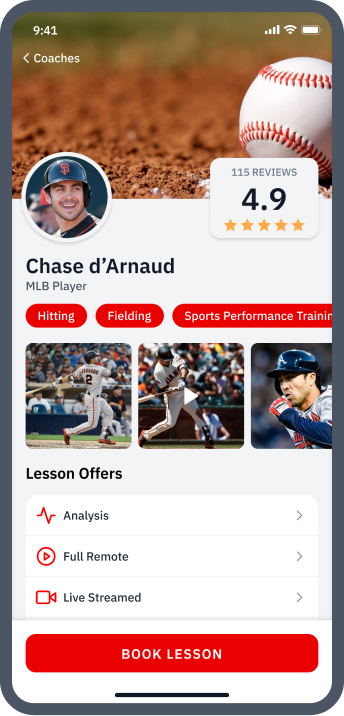

CoachUp App Features
CoachUp has been a valid option for coaches, parents, and players looking to connect and grow since 2011.
Here’s a breakdown of what CoachUp has put together feature-wise over all those years.
Coaching Marketplace
Coach Up provides sports coaching services by connecting aspiring athletes of any age with qualified coaches in your area through its website or mobile app.
CoachUp boasts around 15,000 coaches across every popular sport, and its comprehensive search filters and coaching profiles help parents find the right coach for their athlete.
On these coach profiles, parents looking for coaching services can quickly find and request private lessons from instructors after reading about their qualifications and thoughts on coaching.
Profiles are also where parents can read reviews left by other parents who have worked with each of the instructors on their platform.
Once connected, CoachUp’s background-checked coaches can offer personalized coaching plans tailored around each athlete’s goals and needs, while providing a safe environment where they can learn valuable life skills along the way.
CoachUp also offers both coach users and parents a way to make secure payments.
Coaches using CoachUp can choose to add a profile picture and other videos and images to showcase what they’re all about to potential clients.
Coaches can also set their own rates, create custom lesson packages, do basic scheduling, and communicate via written messages back and forth with parents and their athletes.
CoachUp also claims to offer coaches access to an online library of resources to help them build their coaching business on their blog.
Finally, CoachUp’s web and mobile apps support all device types. That means coaches and players can use it on laptops, phones, or tablets – both for Android and iOS.

Communication
CoachUp helps sports coaches avoid using their personal text messages to communicate, negotiate, and schedule lessons with clients.
Instead, they connect coaches and parents simultaneously through an in-app written channel and old-fashioned email. This in-app CoachUp email-like channel (and regular email) also allows coaches to create and send mass broadcasts to their clients.
Bringing email-like communication under one app has been useful for many coaches looking to first start organizing their private instruction businesses.
But, of course, like regular email, it’s limited in terms of what coaches, players, and parents can send multimedia-wise.
This means that sending videos, GIFS, and even static images can be somewhere between challenging and impossible.
And we live in a visual era, where moms, dad, youth athletes, and coaches are all used to having the ability to send every type of media with basic text messaging or social media DM’s.
Scheduling
To give a private lesson with CoachUp, coaches must nail down a time, date, and location for their in-person or virtual lessons via the written communications back and forth or a phone call with parents.
Then, coaches must manually input all of that information they collect into that lesson client’s profile, so the CoachUp system can keep track of payments staying inside their ecosystem and give both parents and coaches lesson reminders leading up to each session.
Once a coach has conducted their private lesson, they must still manually mark that scheduled session “complete” within the CoachUp system.
Here’s a quote directly from their help documentation on scheduling:
After clicking the “Mark Complete” button, you will need to provide the following information to receive payment:
- Session date, time, and location
- Feedback for the athlete - provide an overview of what you worked on, the athlete’s performance, and discuss what you will work on in future sessions.
Payments are issued 3-5 days after you mark a training session as complete. You can check on the status of your payout in your Payments tab.
This means that all CoachUp coach users must do all of these extra manual input steps and still wait 3-5 days, just for a lesson they’ve already completed with their client – which is obviously less than an ideal arrangement for coaches.

Additional Problems with CoachUp
Aside from their unfortunate communication limitations and all the manual work and waiting to get paid that comes when coaches use its mandatory lesson scheduling system, there are some other issues with CoachUp that must be addressed.
Again, CoachUp might not be the best option for parents wishing to connect with sports professionals for online instruction or mentoring outside of their local area.
And the same can be said for coaches looking to develop their businesses and brands nationwide and worldwide.
CoachUp claims to permit "virtual" or "online" private sessions, but all it actually does is give coaches the ability to name, describe, and charge for these lessons with their software.
Coaches could just throw up a simple Typeform form, Wix, or Squarespace page that lets them describe an online lesson offering and accept money for it instead (and keep the almost 50% revenue they lose using CoachUp for the client’s first lesson).
CoachUp leaves coaches entirely responsible for figuring out how to actually execute one of the various sorts of online lesson types that players and parents desire.
In fact, CoachUp openly advises coaches to consider downloading or purchasing various supplementary softwares to perform their virtual lessons.
But getting an online hitting lesson shouldn’t require coaches or parents to coordinate across 3-4 different apps.
That doesn’t make a lick of sense for anyone.
If you, as a coach, wanted to offer technique analysis style lessons or live calls for your clients around the world, then you’d need to combine CoachUp’s software with:
- Video Analysis Software (SeamsUp or CoachNow)
- A live video tool (Zoom or FaceTime)
- And, only if you didn’t want to risk messing up different time zones across the world, an automated personal scheduling platform to deal with them (Calendly or Acuity)
That’s a lot of apps for a single hitting lesson. Luckily, there’s an alternative.

SeamsUp App Features
As of 2022, the SeamsUp app has become an industry-leading sports analysis option and continues to push the envelope of what’s possible with private instruction.
Coaching Marketplace & Communication: CoachUp Alternative for Coaches and Parents
With SeamsUp, players get one-on-one in-person or remote access to the world’s best coaches – finally breaking free of all geographic limitations.
Similarly to CoachUp, parents interested in coaching services can search and request private lessons from vetted instructors in just a couple clicks after looking over an instructor's full background and coaching philosophy.
Each instructor on SeamsUp is background-checked from offender databases and even manually researched by a human expert in the sport to verify that all coaches are exactly who they say they are credential-wise.
Also, like CoachUp, parents can check out the reviews of other parents who have already worked with each of our listed professionals.
And coaches?
Well, you get connected with new local clients, along with the world’s first dedicated platform built to give, manage and grow your online lessons business.
A dedicated coaching platform goes well-beyond moving client communication away from email messages and into a place that essentially does the same thing in a different app.
Coaches like you want to focus on teaching the game and automate all the clerical admin back and forths.
But our automated lesson sales processes, like all the best set-it-and-forget-it tools, still gives you room to personalize the client messaging and important reminders as much or as little as you like.
Just a heads up, currently the SeamsUp app is only supported on either iPhones or iPad tablets.

But coaches using SeamsUp get all of the following features 100% free:
- A robust sales landing page. This page showcases your instructional services, qualifications, client reviews, and lesson offerings in a way that’s fully optimized to grow and scale your coaching business.
And it takes less than 5 minutes to set up.
This page can act as your website by itself, as its customizable URL is shareable on social media (or any other way you see fit) and searchable in Google (and every other search engine).
But you can also simply add your SeamsUp sales page to your existing website or social media links.
CoachUp, by the way, charges $30 per month in their CoachUp Pro membership for what’s basically this feature. But free sounds better to us. - Accept one-off or recurring package payments from clients. And you create your own prices and lesson offerings (like live video calls)–it’s total freedom to run your business your way.
- Instant payouts. No more waiting 3-5 days to get paid for a lesson you already completed. Your client’s payment will hit your bank account as soon as you give them feedback.
- Manage lesson clients. Easily keep track of your client’s information, including their bookings, payments, and personal progress.
- Easy booking processes. No more back-and-forth scheduling or price discussions for live-streamed lessons. You set availability and rates. Players choose their slots. We handle time zones and everything in between.
- Automated sales processes. Push notifications and emails are sent automatically to verify client purchases and remind them when it’s time to meet for live lessons–so you can focus on teaching the game.
- Customizable message communication. Message new students (even create onboarding templates) and do the same for each subsequent lesson.
- Custom branding. You and your coaching business are one-of-a-kind. A SeamsUp profile allows you to showcase the logo, coaching philosophy, content, and specific brand colors that set you apart.
- No additional fees on lesson transactions. You’ll just find the same 3% processing fees (which goes to the banks) as you’d get charging your clients with Venmo or Cash App.
- Top-notch customer support.
But with SeamsUp, we didn’t stop at a free coaching marketplace and lesson client communication, scheduling, and management.
Video Analysis
Sports analysis tools are just one facet of what SeamsUp offers to coaches and players – but it’s a facet that we take very seriously.
We first put together a comprehensive suite of video analysis features that includes frame-by-frame video play-back, slow-motion, zooming in and out, flipping footage to right or left handedness, comparing two different footages, voiceover, and numerous drawing annotation tools – angles, lines, circles, squares, arrows, free hand, etc.
But then, we added in-picture personal feedback and technique demonstrations that you can overlay onto a player’s footage – which can be moved at will or expanded to full-screen – during your analysis sessions.
This allows your lesson clients to see your face speaking directly to them or your body demonstrating the proper movements overlaid on their sent footage.
Next, we also added our own AI-powered skeleton tracking so that you can see your athlete’s posture and their limbs’ movement patterns even more clearly.
This skeleton tracking makes comparing your athlete’s clips side-by-side with those of elite professional athletes or their own footage from the past significantly easier.

File Organization & Client Management
SeamsUp also revamped how you upload videos from your device’s camera roll and how you film them directly from within our app – along with re-imagining our entire file management system with a more intuitive and modern look and feel than anything else out there.
With SeamsUp, coaches can create folders in their Gallery for different footage types, like “Drills” or “Pro Player Examples.”
But you can also create folders named after each in-person player you work with from before you started using SeamsUp or any that you acquired outside of our app’s auto-pilot client acquisition efforts – and store all of their progress in one convenient place.
And, of course, our SeamsUp client management system stores every In Person, Analysis, Full Remote, or Live Call lesson that you accept within the app into their own searchable categories.
But, not only that, each lesson request you accept or feedback you record is saved in a robust player profile forever.
These player profiles include their name, profile picture, their parent’s name, their age, and every instructional interaction you and the client have ever had.
This allows you to track all of your SeamsUp connected clients’ progresses, and which drills or concepts you’ve previously introduced along their developmental journeys.
It’s like having an easily viewable and navigable receipt of everything high and low of the ballplayer’s mindset, technique, and in-game results – and all the knowledge and mentorship you’ve contributed to these along the way.
And, of course, it’s also a literal receipt of their lesson payments (which, again, go instantly into your bank account).

Video Capture
SeamsUp lets users choose their camera resolution up to 4k and their frame rate to optimize both quality and speed.
This is a higher resolution quality than what’s offered by any other sports video analysis app.
SeamsUp also allows slow motion capture up to 240 frames per second (fps).
And we have no time limit on how long you'd like to record your videos within our app.
Coaching Resources
CoachUp offers its coaches a library of coaching blog posts that help them with brand and marketing.
SeamsUp takes this sort of education to a very high level.
Firstly, every coach that provides their email gets instant access to The Coaching Upgrade Program.
This is an online video course spread out over 16 days that teaches coaches how to create a brand, grow your social media presence, and how to use and optimize SeamsUp to make you more revenue.
The program also comes with a complete step-by-step coaching content creation template to follow all the way to social media relevance.
But, on top of that, our own resource center, the “RallyUp Blog,” is chalk-filled with expert guides specifically developed for coaches looking to establish and scale an instructional business.
Here’s a few of those coach marketing and brand resources you may want to check out first:
- The Ultimate Guide to Establishing Your Baseball or Softball Coaching Brand | Level-up Fast
- The Ultimate Guide to Growth Hacking Strategies and Tactics for Baseball and Softball Businesses
- Remote Coaching: The New Landscape of Online Baseball and Softball Instruction
- How to Create and Launch Baseball or Softball Video Courses | The Ultimate Guide for Coaches
- How to Get Social Media Followers in Baseball & Softball Without Even Creating New Content

CoachUp vs. SeamsUp Pricing
CoachUp and SeamsUp go about pricing for both players and coaches very differently.
Here’s a breakdown of each option.
CoachUp Pricing
CoachUp Pricing For Parents and Athletes
Coaches set their own lesson rates with both CoachUp and SeamsUp. So prices will vary based on the coach parents choose.
But, CoachUp does charge parents a Placement Fee of $24.99 that applies to your first booking with any new coach you find on the platform.
They waive this fee if a parent is just registering for a coach's group event such as a camp or clinic.
They also don’t charge this placement fee if the player has already worked with the coach outside of CoachUp before and the coach has gone through the correct steps required to refer the athlete within the platform.
However, on top of this $24.99 first lesson Placement Fee, they also charge a 5% CoachUp Service Fee.
According to CoachUp, this additional service 5% fee on all parent transactions covers processing the order and other related expenses.
So, for example, on an average-priced $50 private lesson with a new instructor on CoachUp, a parent would pay the coach’s asking price plus the $24.99 Placement Fee and the 5% CoachUp Service Fee of $2.50 in this case.
This means that you, as the hypothetical parent purchasing a new lesson on CoachUp, would pay $27.59 on top of the coach’s original $50 asking price for a grand total of $77.49.

CoachUp for Pricing for Coaches
As a reminder from earlier, CoachUp charges two fees right off the bat for each coach – just to be listed on their site.
The first is a $49.99 one-time Activation Fee for new coaches.
Then, for as long as you wish to stay listed on the site, CoachUp charges you a $9.99 Annual Membership Fee.
The fees don't end there, either – just wait till you begin getting some clients.
Just for connecting you with a client and allowing those clients to message you, CoachUp takes huge amounts of your lesson revenue on each lesson you accept:
- 1st lesson = they take 43% of your revenue (40% + 3% credit card processing)
- 2nd lesson = they take 28% of your revenue (25% + 3% credit card processing)
- 3rd lesson = they take 18% of your revenue (15% + 3% credit card processing)
- 4th lesson = they take 13% of your revenue (10% + 3% credit card processing)
- 5th+ lesson = they take 6% of your revenue (3% + 3% credit card processing)
This is bad for coaches, because losing almost half of your money on the first lesson and still having to pay for things like batting cage fees or park rentals is not a good spot to find yourself in.
CoachUp Pro
CoachUp Pro is an upgraded membership that costs $30 per month, which comes out to $360 per year.
What are the benefits of CoachUp Pro?
CoachUp Pro generates a custom website (really a landing page) using the information from the standard CoachUp Profile. They work with a third-party website building software called Unstack.
Basically it allows you to customize your CoachUp profile with all the same elements as you could before (pictures, experience, reviews) and use their same booking system, but now you get a URL and landing page that you can name yourself.
The biggest benefit to a CoachUp Pro membership is that it waives most of the usual, heavy fees for connecting and working with a new lesson client on the platform.
But CoachUp still takes 3% of your revenue for themselves on top of the 3% bank processing fees, leaving you now with 96% of the money you had earned from giving each lesson.
SeamsUp Pricing
SeamsUp Video Analysis Pricing For Coaches, Parents, and Athletes
Remember, contrasting CoachUp and SeamsUp is not exactly an apples to apples comparison.
This is because though both platforms do have a coaching marketplace for parents to find experts and experts to be found by new clients, SeamsUp also has all sorts of video analysis and live call capabilities.
So let’s start here, before revealing how much less expensive the SeamsUp coaching marketplace is for parents, athletes, and coaches.
SeamsUp’s entire video and analysis tool suite and top-notch customer service are actually 100% free for all coaches, parents, and athletes.
Literally none of our video analysis tools are locked behind a paywall.
This means that coach users can use these tools however they wish for online instruction and their in-person clients and clinics.
And, importantly, parents and athletes can take, analyze, and compare game or practice film to accelerate their development in the sport they love.
And this, of course, includes the ability to upload videos from your phone or tablet’s camera roll to be analyzed and organized.
You can freely import up to 30GB of video in your SeamsUp Gallery. In case you’re wondering how much this is, 30GB is roughly equivalent to 60 hours of standard-definition video.
Still curious as to how many actual videos that is?
The average video that a player or parent uploads on our platform is between 1-3 minutes in duration.
So even taking the high (3 minutes) as the average length, that means a parent, player, or coach using the completely free version of SeamsUp can save around 1,200 videos in their Gallery before even considering an upgrade.
Now, for free tier coach users wishing to export videos that were analyzed within the app and send them out via text, email, or share on social media, they will be limited to 5 such exports per week.
The Gallery export limit is mainly just for coach users trying to use the SeamsUp analysis tools to create social media content instead of giving actual lessons on the platform – and they can still create and export 5 days worth Instagram or TikTok posts.
Such coaches can also still upload and analyze (including both voiceover and in-picture overlays while giving feedback) for as many videos up to 30GB as they like. The limit is only on weekly exports.
But, there’s an important distinction to be made:
This export limit only applies to using the SeamsUp app’s Gallery storage.
Your private lesson video and communication storage is considered completely different with SeamsUp.
So, as a coach, your sent feedback and your clients’ videos are yours to export and share as you see fit.
Unlock your ballplayer’s full potential
Find the perfect vetted coach to build a solid foundation or take your player's skills to new heights.
Download the free app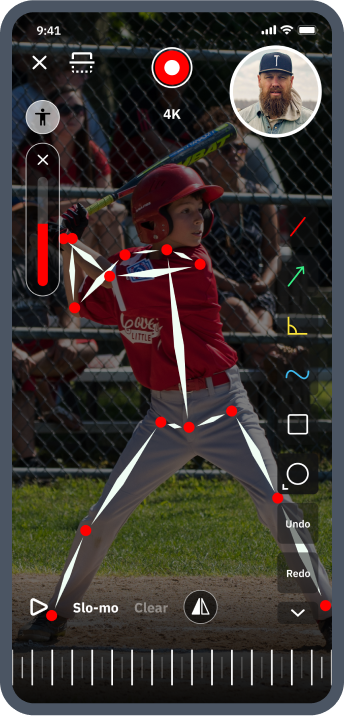

SeamsUp Lesson Pricing For Parents and Athletes
Similar to CoachUp, the cost of a SeamsUp lesson is set individually by each of the coaches in the marketplace.
This means that the price will vary depending on which coach and offering you choose.
The price is shown on the coach’s lesson offerings page when you begin your request. Coaches can change their price at any time, but you will be charged the price that’s in effect when you book your lesson.
Purchasing instruction from our marketplace does have a 10% lesson fee. This fee ensures that all online lesson content and learnings remain cloud-stored in your player's personal library.
This means that the knowledge your coaches share can be referenced anytime to help accelerate your ballplayer's progress and prepare them for the big games that add up to an entire baseball or softball career.
This 10% lesson fee is still significantly cheaper for you than CoachUp’s $24.99 Placement Fee alone, and it gives you more than simply "placement" with a vetted coach.
Instead, for all online analysis or live call style lessons, you're left with personalized knowledge that you can review anytime.
And that’s not to mention that on top of this steep placement fee for each new coach you try, CoachUp also charges that 5% CoachUp Service Fee on every lesson parents purchase.
But, you may be wondering about SeamsUp’s 10% fee for in-person lessons as well.
So let’s compare SeamsUp and CoachUp on in-person lessons by way of an example.
An average in-person baseball lesson these days might cost $50 per half hour.
With SeamsUp, the lesson fee would only be $5, so your total would be $55.
And SeamsUp both expects and welcomes the fact all the subsequent in-person lessons between you and your new instructor will likely be paid for off of our platform, AKA with zero lesson fee.
But, when purchasing the exact same $50 in-person lesson for the first time with CoachUp, you’d actually pay a whopping $77.49.
That’s $22.49 more for the exact same product.
And, hopefully, your CoachUp coach will be smart enough to avoid getting penalized by the platform when you inevitably coordinate all of your next lessons together off of it, so he or she can avoid the heavy fees coaches must pay.
But, just so you know, doing so with CoachUp is risky for your coaches, as it violates their terms of service and can lead to being suspended or banned from the platform.
With parents and athletes covered, let’s move on to how we built SeamsUp to be both more affordable and more valuable for coaches as well.

SeamsUp Pricing For Coaches
To briefly reiterate from earlier, after creating their coaching profile, private instructors, former pros, and online sports creators also – aside from access to our industry-leading video analysis tools – also get the following for free:
- A robust and searchable sales landing page. And you can customize the URL and share the link however you like.
- The ability to accept one-off or recurring package payments via credit or debit card.
- The ability to manage lesson clients. Keep track of your clients' information including their bookings, payments, and personal progress.
- Worry-free booking processes. No more back and forth scheduling or price discussions for live streamed lessons. We handle time zones and everything in-between.
- Automated sales processes. Push notifications and emails are sent automatically–so you can focus on teaching the game.
- Customizable message communication for new students (onboarding templates) and for each subsequent lesson.
- Fully custom branding.
- No additional processing fees for coaches on lesson transactions.
- The Coaching Upgrade Program. A complete online video course teaching coaches everything you need to grow and scale your business.
Yes, everything above is seriously free for coaches.
And it’s plenty to run just about any in-person or online coaching business imaginable.
But, for former pro athletes and serious social media creators (or those who wish to become one), we do offer even more capabilities with our SeamsUp Pro offer.
SeamsUp Pro
This tier is $29.99 per month or $359.88 a year.
And it’s also month to month, so you can cancel anytime.
SeamsUp Pro includes all the features included in our free tier, in addition to:
- The ability to export and share up to 4k quality videos. Again, this is for creators looking to generate next-level social media content with our video analysis tools.
- A whopping 1,000GB of Gallery storage
This is essentially an unlimited, near-lifetime amount of video storage that can be used instead of DropBox, GoogleDrive, or Google Photos. And it will definitely free up tons of space in your device’s Camera Roll for your life outside of baseball or softball. - The ability to add an unlimited amount of fully customizable storage folders to your video Gallery.
- No watermarks on exported or shared videos.
- A full coaching business analytics suite.
This gives you advanced metrics to track the trends and progress of your public profile, your top lesson clients, trends, and compare your lesson offerings, prices, and revenue with similar coach competitors.

SeamsUp: The Ultimate CoachUp Alternative
For Parents and Athletes
SeamsUp gives parents and athletes pro-clubhouse-grade tools to analyze what’s working and what isn’t while tracking progress over time.
You’re able to use a full and nearly unlimited suite of video capture, analysis, and storage features that you just can’t find anywhere else.
You also get the ability to search for coaches well beyond your personal network and geographic area, and actually work with them on a single easy-to-use platform.
Without needing to communicate and coordinate with a remote coach across 3-4 different pieces of software.
And aside from all the free analysis tools and cloud storage, SeamsUp is also the most affordable option for connecting with new, vetted private lesson instructors. Period.

For Coaches
CoachUp was a great idea for coaches when it first came out.
It allowed private lesson instructors to list their services online and be found by local parents looking for help with their athletes.
But both the game and the needs of coaches and players have continued to evolve.
Coaches no longer need to manually input scheduling and client profile details, or wait 3-5 days to get paid for a lesson they’ve already completed.
And they no longer need to be limited in the types of media (video, images, GIFS) that they can send to their clients in communication.
And they no longer need separate apps to do things like give a swing analysis or conduct a video call lesson.
And, no shocker, parents don’t need or want to follow you across all these different softwares just to complete a single hitting lesson either.
We’ve built SeamsUp for coaches looking to take the next leap in private instruction’s evolution.
We help you actually automate all the clerical work of scheduling, payments, and time-sucking (but non-essential) parent communications that once came with managing an instructional business – so you can focus your time and energy on teaching the game.
And coaches can seriously run your entire in person and online lesson business on it for free.
Due to SeamsUp’s comprehensive and cutting-edge features and unique pricing model, we hope you will take this leap with us.
Interested in giving us a shot?
Download SeamsUp here, and let us know what you think.

About the Author
Mike Rogers
Co-Founder & CEO
Mike Rogers has spent a lifetime entrenched in baseball and softball as a player, a private instructor, a training facility owner, and the son of two college-level coaches.