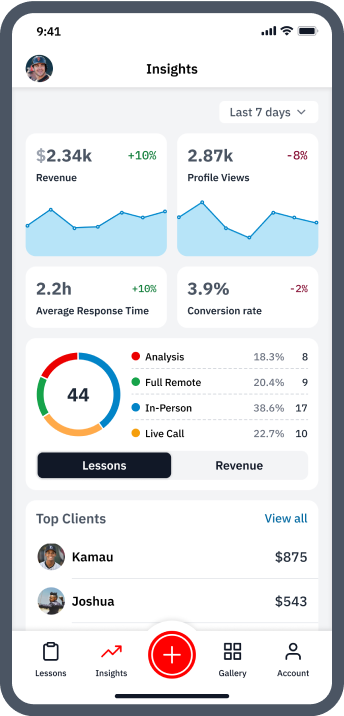How to Increase your SeamsUp Lesson Sales in 7 Steps

So you’ve gotten your SeamsUp account all up and running, and now you’re ready to grow and scale your Coachprenuer business like never before.
And that larger goal starts with increasing your revenue on our platform.
Below, we’ve gathered the seven ways to sell more private baseball or softball lessons – including a wealth of other resources for you to explore.
1. Optimize your SeamsUp coaching profile
This is step one for all coaches entering the SeamsUp marketplace.
This includes experimenting with different creative assets and descriptions.Here’s a list of all the things that be improved on your profile to accelerate your lesson business:
- Profile Pic
- Cover Image
- Showcase Section
- Coaching Philosophy
- Lesson Offerings
- Reviews
- Branding Color
Check out our full guide on exactly how to optimize your SeamsUp coaching profile to convert interested parents and ballplayers into long-term lesson clients.

2. Setup and optimize your SeamsUp Gallery
This step will make doing Analysis and Full Remote Lessons way faster and easier.
Setting up your SeamsUp Gallery entails preloading its Drills and Examples folders with high-quality footage and images.
Less time spent on each lesson means you can do more lessons each day.
Besides ease and speed, fully loading your Gallery with high-quality clips will help ensure that you consistently provide elite lesson feedback.
Here’s the basic steps to upload clips into the SeamsUp app:
- Tap the white Plus Sign in the bottom center of your screen.
- Select the Gallery folder you wish to upload into (All, Drills, Examples, or In-Person).
- Next you have three options: you can tap on the White Camera Icon on the bottom left to film your footage live right then and there. You can select a clip from your Recents displayed as a shortcut to upload. Or you can tap BROWSE FULL CAMERA ROLL to upload videos or photos into your Gallery from your phone’s Camera Roll.

But some coaches may be wondering where you get the player models and drills to fill your SeamsUp Gallery.
Of course, coaches can record themselves or other clients to use as player example models and they can do the same thing for their favorite drills.
Such coaches can record these videos within the SeamsUp app, or pre-record them to upload into their Gallery later.
In fact, many coaches who already have a presence online will have tons of drills and examples already posted to their social media accounts.
And SeamsUp allows you to bulk import them all at once into your Gallery.
But, for coaches who are just starting out and haven't built their own library of drills or pro player examples yet, there’s a very simple solution.
Places like Instagram, TikTok, and YouTube can be particularly great sources of drills and player examples.
Screen recordings from fellow experts and accounts on these platforms are an easy way to stock up your SeamsUp Gallery.
It’s an easy 5 step process that takes less than a minute:
- Search Social
- Ask Permission
- Screen Record
- Crop (if needed)
- Upload to SeamsUp
Simply find a player model or innovative drill you like on your favorite social media platform.
Next, ask the original poster if you can use it just for your lessons. They’ll likely say yes.
And then (after getting the thumbs up), screen record it directly with your phone or tablet.
Due to the interface elements of places like Instagram, you may want to crop your screen recording a bit in your device’s Camera Roll to remove any unwanted visual distractions from your video.
Then upload it straight from your Camera Roll into the SeamsUp.
If you’re unsure how to do screenshots or recordings, check out this guide for iPhone or this one for Android.
And if you're unsure how to crop visuals and trim the length of videos on your phone, here’s a guide for iPhone and here’s one for Android.
This process takes literal seconds to do and can easily fill up a free SeamsUp Gallery with stellar pro player models and cutting edge drills.

3. Share the link to your SeamsUp profile
Whether you discover us first via our app or our website, your coaching profile will be shown to potential clients in both places.
The version of your SeamsUp profile hosted on our website has a unique URL link that’s easily shareable.
Sharing this link with family, former clients who have moved away, and former teammates is a start.
Here’s how to do it:
- Select your Account in the right corner of the bottom navigation menu.
- In the upper right hand corner across from your profile pic and name, you’ll see a Share icon. Tap the Share icon.
- Select where you’d like to share your coaching profile link and customizable message–via text, email, or onto your favorite social media network.

But including the link to your SeamsUp profile in your social media bios is a much more helpful and sustainable way to gain new lesson clients.
We understand that you may also do affiliate sales on products, have your own website, or just other links that you would also like to share – and certain platforms only allow for one link in your social media profile bio.
Making your SeamsUp profile page a part of these links is a surefire way to get more lesson clients.
4. Grow your brand and your audience overall
This one is obvious, but you might be asking how?
Firstly, every coach that provides their email gets instant access to The Coaching Upgrade Program.
This is an online video course spread out over 16 days that teaches coaches how to create a brand, grow your social media presence, and how to use and optimize SeamsUp to make you more revenue.
The program also comes with a complete step-by-step coaching content creation template to follow all the way to social media relevance.
Secondly, we’ve created a ton of helpful guides and resources in our RallyUp Blog to help you accelerate your brand and your career in the baseball or softball world.
Here’s a few of those coach marketing and brand resources you may want to check out first:
- The Ultimate Guide to Establishing Your Baseball or Softball Coaching Brand | Level-up Fast
- The Ultimate Guide to Growth Hacking Strategies and Tactics for Baseball and Softball Businesses
- The Ultimate Guide on How to Monetize Your Baseball or Softball Instagram Following | Everything Coaches Need to Know
- Remote Coaching: The New Landscape of Online Baseball and Softball Instruction
- How to Create and Launch Baseball or Softball Video Courses | The Ultimate Guide for Coaches
- How to Get Social Media Followers in Baseball & Softball Without Even Creating New Content
Wanna grow your baseball or softball coaching brand?
Get connected to new local and online lesson clients—along with all the tools you need to scale.
Download the free app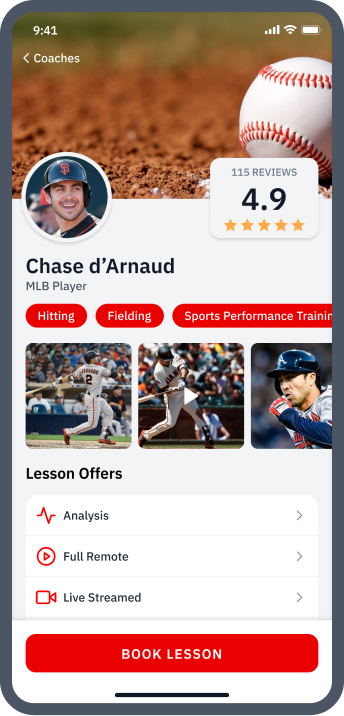

5. Specifically advertise your Online and In-Person Lessons organically
Again, our Blog is chock-filled with ideas and strategies on how to do this across all the most popular social media platforms for our industry.
One great place to start is by sharing videos that your lesson or their parents have posted on social media of your online or in-person lessons with them.
With your client’s parental or guardian consent, you can also post your own footage from giving online or in-person lessons.
Pairing these technique comparisons with in-game footage of that client’s success tells a complete story of how much you can help young ballplayers.
Such social proof of your services is the easiest and more effective way to advertise them organically on the various social media platforms.
A similar but also powerful organic technique entails asking parents to film themselves giving a 1-minute or less testimonial of how you have helped their ballplayer.
If you are making a difference in clients’ games and lives, parents will be happy to take 1-minute out of their day to help you grow your business – you just need to be willing to ask.
Besides posting such testimonials on your social media platforms, you can also consider adding them to your publicly-facing SeamsUp profile’s Showcase section.
Other parents coming across your social media or SeamsUp coaching profile will see and mentally identify with the parent giving the video testimonial – and you will significantly increase the likelihood of getting future sales.
To access and update your Showcase within the SeamsUp app:
- Select your Account in the right corner of the bottom navigation menu.
- Then, under the Public Page choices, tap on the Professional History tab.
- You’ll see the Showcase section as your second option from the top.
- Then, tap the Add photos or videos plus sign.
- You’ll now have the option to either take a video or photo right then and there by tapping the Camera Icon in the bottom left of your screen, or, much more commonly, tap BROWSE FULL CAMERA ROLL to upload your Showcase videos or photos from your phone’s Camera Roll.

6. Give better quality lessons
This one is obvious. If you consistently give more and better information than other coaches, you will stand out, and clients will tell their teammates and friends about your services.
Similarly, if you have noticeably higher sound and video quality in your lessons or online video courses, you will differentiate your services in our marketplace and beyond.
If you can combine greater information with high video and sound quality, then your business and your brand will grow rapidly.
The three pillars of higher quality lessons are:
- Sound
- Lighting
- Stability
For sound, a nice wireless lavalier microphone is a game-changer. Either the Boya upgrade 2.4GHz Wireless Lavalier or the Rode Wireless Go System are the two wireless lavalier setups that we can personally recommend for your remote lesson toolkit.
With sound covered, you’ll need lighting and camera stability for next-level online lessons.This last recommended purchase is four useful pieces rolled into one:
- It’s a tripod.
- It’s a ring light.
- It comes with a holder specifically designed to hold any phone or tablet device securely onto a tripod.
- It comes with a wireless remote control, which allows you to push a single button to start your phone or tablet’s recording.
This remote control allows you to only begin recording your video once you are ready and in position to film, without having to run over and push record and then run back into position.
Even a small detail like this makes a massive difference in the video’s professional feel, and it saves you from having to edit out the amateurish opening of each video.

Check out our full guide on exactly how to ensure sound and video quality for your online lessons with the right tools for the job.
7. Try paid social media ads
Your SeamsUp profile acts as a compelling sales landing page for your lesson services.
Driving paid ad campaigns to your SeamsUp profile is definitely an option for coaches looking to grow their instructional business.
We almost hesitate to mention this, however, as running such ads should not be done lightly.
There can be a steep learning curve – depending on which social media platform – and it’s all too easy to throw money straight down the drain if you’re inexperienced.
But if you have prior ad campaign skills or can get yourself some professional help, such ads have shown excellent results.
If you want to teach yourself how to create and run effective social media ads, it’s entirely possible, and it’s free.
The two most common paid ads that personal brands and companies run are Facebook Ads – which also includes the company they own, Instagram – and Google Ads.
Google Ads includes quite a bit, from the sponsored ads you see at the top of the search rankings when you google something to the video ads that interrupt your YouTube rabbit holes.
Facebook itself offers free courses and even professional certifications on everything marketing within the Facebook ecosystem – including Facebook and Instagram ads and growth tactics for each platform.
Start your journey from beginner to mastery here.

Wrapping Up
If you absorb and execute on the seven steps above, you will be well on your way to increasing your SeamsUp lesson sales.
And most of these steps will have the simultaneous benefit of growing your overall brand and positioning you as a leader in our industry.
You got this, Coach.

About the Author
Mike Rogers
Co-Founder & CEO
Mike Rogers has spent a lifetime entrenched in baseball and softball as a player, a private instructor, a training facility owner, and the son of two college-level coaches.